Ordinary Least Squares
أداة المربعات
الصغرى العادية
ArcMap
ArcGIS
How to use Ordinary Least
Squares Tool in Arc Toolbox??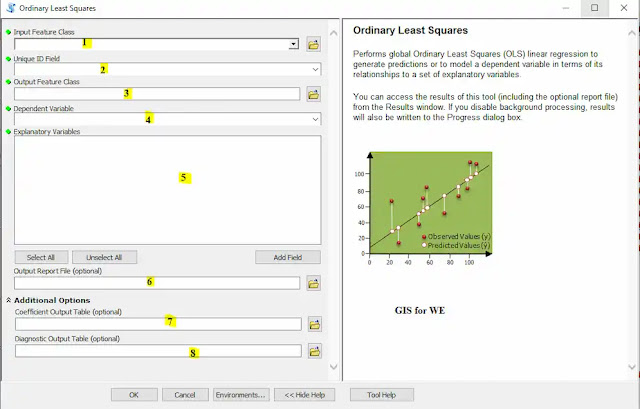 |
| Ordinary Least Squares Tool |
كيفية استخدام أداة المربعات الصغرى العادية ؟؟
Path to access the toolمسار الوصول الى الأداة
:
Ordinary Least Squares Tool, Modeling
Spatial Relationships Toolset, Spatial Statistics Tools Toolbox

Ordinary Least Squares
Performs global Ordinary
Least Squares (OLS) linear regression to generate predictions or to model a
dependent variable in terms of its relationships to a set of explanatory
variables.
You can access the
results of this tool (including the optional report file) from the Results
window. If you disable background processing, results will also be written to
the Progress dialog box.
ينفذ الانحدار الخطي العام للمربعات الصغرى (OLS)
لإنشاء تنبؤات أو لنمذجة متغير تابع من حيث علاقاته بمجموعة من المتغيرات
التفسيرية.
يمكنك الوصول إلى نتائج هذه الأداة (بما في ذلك
ملف التقرير الاختياري) من نافذة النتائج. إذا قمت بتعطيل معالجة الخلفية ، فستتم
أيضًا كتابة النتائج في مربع حوار التقدم.
1.
Input Feature Class ادخل فئة المعلم
The feature class
containing the dependent and independent variables for analysis.
فئة المعالم التي تحتوي على المتغيرات التابعة
والمستقلة للتحليل.
Unique ID Field
An integer field containing a different value for every feature in the
Input Feature Class.
Output Feature Class
The output feature class to receive dependent variable estimates and
residuals.
Dependent Variable
The numeric field containing values for what you are trying to model.
Explanatory Variables
A list of fields representing explanatory variables in your regression
model.
Output Report File (optional)
The path to the optional PDF file you want the tool to create. This report
file includes model diagnostics, graphs, and notes to help you interpret the
OLS results.
Coefficient Output Table
(optional)
The full path to an optional table that will receive model coefficients,
standardized coefficients, standard errors, and probabilities for each
explanatory variable.
Diagnostic Output Table (optional)
The full path to an optional table that will receive model summary
diagnostics.
2.
Unique ID Field حقل المعرف الفريد
An integer field
containing a different value for every feature in the Input Feature Class.
حقل عدد صحيح يحتوي على قيمة مختلفة لكل معلم في
فئة معالم الإدخال.
Output Feature Class
The output feature class to receive dependent variable estimates and
residuals.
Dependent Variable
The numeric field containing values for what you are trying to model.
Explanatory Variables
A list of fields representing explanatory variables in your regression
model.
Output Report File (optional)
The path to the optional PDF file you want the tool to create. This report
file includes model diagnostics, graphs, and notes to help you interpret the
OLS results.
Coefficient Output Table
(optional)
The full path to an optional table that will receive model coefficients,
standardized coefficients, standard errors, and probabilities for each
explanatory variable.
Diagnostic Output Table (optional)
The full path to an optional table that will receive model summary
diagnostics.
3.
Output Feature Class فئة المعلم
المخرجة
The output feature class
to receive dependent variable estimates and residuals.
فئة معلم الإخراج لتلقي التقديرات المتغيرة
التابعة والمخلفات.
Dependent Variable
The numeric field containing values for what you are trying to model.
Explanatory Variables
A list of fields representing explanatory variables in your regression
model.
Output Report File (optional)
The path to the optional PDF file you want the tool to create. This report
file includes model diagnostics, graphs, and notes to help you interpret the
OLS results.
Coefficient Output Table
(optional)
The full path to an optional table that will receive model coefficients,
standardized coefficients, standard errors, and probabilities for each
explanatory variable.
Diagnostic Output Table (optional)
The full path to an optional table that will receive model summary
diagnostics.
4.
Dependent Variable المتغير التابع
The numeric field
containing values for what you are trying to model.
الحقل الرقمي الذي يحتوي على قيم لما تحاول نمذجة.
Explanatory Variables
A list of fields representing explanatory variables in your regression
model.
Output Report File (optional)
The path to the optional PDF file you want the tool to create. This report
file includes model diagnostics, graphs, and notes to help you interpret the
OLS results.
Coefficient Output Table
(optional)
The full path to an optional table that will receive model coefficients,
standardized coefficients, standard errors, and probabilities for each
explanatory variable.
Diagnostic Output Table (optional)
The full path to an optional table that will receive model summary
diagnostics.
5.
Explanatory Variables المتغيرات
التوضيحية
A list of fields
representing explanatory variables in your regression model.
قائمة الحقول التي تمثل المتغيرات التوضيحية في
نموذج الانحدار الخاص بك.
Output Report File (optional)
The path to the optional PDF file you want the tool to create. This report
file includes model diagnostics, graphs, and notes to help you interpret the
OLS results.
Coefficient Output Table
(optional)
The full path to an optional table that will receive model coefficients,
standardized coefficients, standard errors, and probabilities for each
explanatory variable.
Diagnostic Output Table (optional)
The full path to an optional table that will receive model summary
diagnostics.
6.
Output Report File (optional) ملف
تقرير الإخراج (اختياري)
The path to the optional
PDF file you want the tool to create. This report file includes model
diagnostics, graphs, and notes to help you interpret the OLS results.
المسار إلى ملف PDF
الاختياري الذي تريد أن تقوم الأداة بإنشائه. يتضمن ملف التقرير هذا تشخيصات
نموذجية ورسوم بيانية وملاحظات لمساعدتك على تفسير نتائج OLS.
Coefficient Output Table
(optional)
The full path to an optional table that will receive model coefficients,
standardized coefficients, standard errors, and probabilities for each
explanatory variable.
Diagnostic Output Table (optional)
The full path to an optional table that will receive model summary
diagnostics.
7.
Coefficient Output Table (optional) جدول المعامل المخرج (اختياري)
The full path to an
optional table that will receive model coefficients, standardized coefficients,
standard errors, and probabilities for each explanatory variable.
المسار الكامل لجدول اختياري سيتلقى معاملات
النموذج والمعاملات المعيارية والأخطاء القياسية والاحتمالات لكل متغير توضيحي.
Diagnostic Output Table (optional)
The full path to an optional table that will receive model summary
diagnostics.
8.
Diagnostic Output Table (optional) جدول
مخرجات التشخيص (اختياري)
The full path to an
optional table that will receive model summary diagnostics.
المسار الكامل لجدول اختياري سيتلقى تشخيصات
تلخيصية للنموذج.
اليك صفحه ومجموعة على الفيس بوك لتعلم أكثر بما يخص نظم المعلومات الجغرافية (GIS) و برنامج ArcGIS Pro من خلال هذه الروابط:
مجموعة على الفيس بوك
ArcGIS Pro من
هنا.
مجموعة على الفيس بوك
GIS for WE - ArcGIS Pro من
هنا.صفحة الفيس بوك
GIS for WE من
هنا.


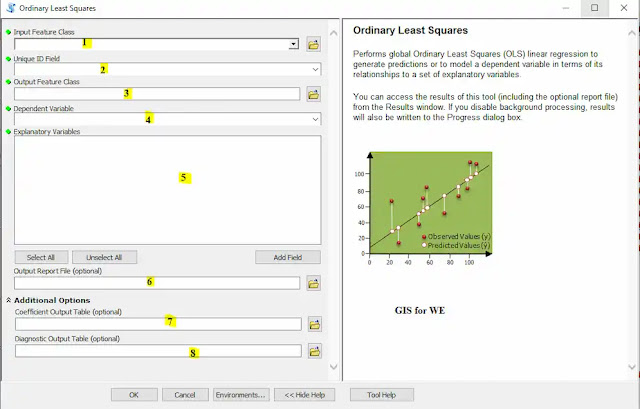


تعليقات
إرسال تعليق