Generate Spatial Weights Matrix
أداة إنشاء مصفوفة
الأوزان المكانية
ArcMap
ArcGIS
How to use Generate Spatial
Weights Matrix Tool in Arc Toolbox??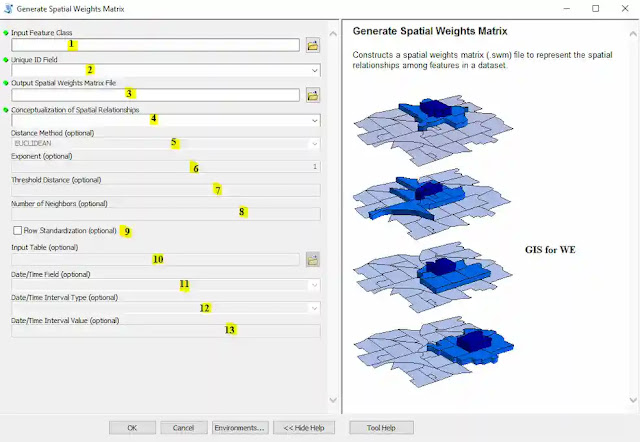 |
| Generate Spatial Weights Matrix |
كيفية استخدام أداة إنشاء مصفوفة الأوزان المكانية ؟؟
Path to access the toolمسار الوصول الى الأداة
:
Generate Spatial Weights Matrix Tool, Modeling Spatial Relationships Toolset, Spatial
Statistics Tools Toolbox

Generate Spatial Weights Matrix
Constructs a spatial
weights matrix (.swm) file to represent the spatial relationships among
features in a dataset.
لإنشاء ملف مصفوفة أوزان مكانية (.swm)
لتمثيل العلاقات المكانية بين المعالم في مجموعة البيانات.
1.
Input Feature Class ادخل فئة المعلم
The feature class for
which spatial relationships of features will be assessed.
فئة المعلم التي سيتم من أجلها تقييم العلاقات
المكانية للمعالم.
Unique ID Field
An integer field containing a different value for every feature in the
input feature class. If you don't have a Unique ID field, you can create one by
adding an integer field to your feature class table and calculating the field
values to equal the FID or OBJECTID field.
Output Spatial Weights Matrix File
The full path for the spatial weights matrix file (.swm) you want to
create.
Conceptualization of Spatial Relationships
Specifies how spatial relationships among features are conceptualized.
· INVERSE_DISTANCE—The impact of one feature on another feature decreases
with distance.
· FIXED_DISTANCE—Everything within a specified critical distance of each
feature is included in the analysis; everything outside the critical distance
is excluded.
· K_NEAREST_NEIGHBORS—The closest k features are included in the analysis; k
is a specified numeric parameter.
· CONTIGUITY_EDGES_ONLY—Polygon features that share a boundary are neighbors.
· CONTIGUITY_EDGES_CORNERS—Polygon features that share a boundary and/or
share a node are neighbors.
· DELAUNAY_TRIANGULATION—A mesh of nonoverlapping triangles is created from
feature centroids; features associated with triangle nodes that share edges are
neighbors.
· SPACE_TIME_WINDOW—Features within a specified critical distance and
specified time interval of each other are neighbors.
· CONVERT_TABLE—Spatial relationships are defined in a table.
Distance Method (optional)
Specifies how distances are calculated from each feature to neighboring
features.
· EUCLIDEAN—The straight-line distance between two points (as the crow
flies)
· MANHATTAN—The distance between two points measured along axes at right
angles (city block); calculated by summing the (absolute) difference between
the x- and y-coordinates
Exponent (optional)
Parameter for inverse distance calculation. Typical values are 1 or 2.
Threshold Distance (optional)
Specifies a cutoff distance for Inverse Distance and Fixed Distance
conceptualizations of spatial relationships. Enter this value using the units
specified in the environment output coordinate system. Defines the size of the
Space window for the Space Time Window conceptualization of spatial
relationships.
A value of zero indicates that no threshold distance is applied. When this
parameter is left blank, a default threshold value is computed based on output
feature class extent and the number of features.
Number of Neighbors (optional)
An integer reflecting either the minimum or the exact number of neighbors.
For K_NEAREST_NEIGHBORS, each feature will have exactly this specified number
of neighbors. For INVERSE_DISTANCE or FIXED_DISTANCE each feature will have at
least this many neighbors (the threshold distance will be temporarily extended
to ensure this many neighbors, if necessary). When one of the contiguity
Conceptualizations of Spatial Relationships is selected, then each polygon will
be assigned this minimum number of neighbors. For polygons with fewer than this
number of contiguous neighbors, additional neighbors will be based on feature
centroid proximity.
Row Standardization (optional)
Row standardization is recommended whenever feature distribution is
potentially biased due to sampling design or to an imposed aggregation scheme.
· Checked—Spatial weights are standardized by row. Each weight is divided by
its row sum.
· Unchecked—No standardization of spatial weights is applied.
Input Table (optional)
A table containing numeric weights relating every feature to every other
feature in the input feature class. Required fields are the Input Feature Class
Unique ID field, NID (neighbor ID), and WEIGHT.
Date/Time Field (optional)
A date field with a timestamp for each feature.
Date/Time Interval Type (optional)
The units to use for measuring time.
· SECONDS—Seconds
· MINUTES—Minutes
· HOURS—Hours
· DAYS—Days
· WEEKS—Weeks
· MONTHS—30 Days
· YEARS—Years
Date/Time Interval Value
(optional)
An Integer reflecting the number of time units comprising the time window.
For example, if you select HOURS for the Date/Time Interval Type and 3 for
the Date/Time Interval Value, the time window would be 3 hours; features within
the specified space window and within the specified time window would be
neighbors.
2.
Unique ID Field حقل المعرف الفريد
An integer field
containing a different value for every feature in the input feature class. If
you don't have a Unique ID field, you can create one by adding an integer field
to your feature class table and calculating the field values to equal the FID
or OBJECTID field.
حقل عدد صحيح يحتوي على قيمة مختلفة لكل معلم في
فئة معلم الإدخال. إذا لم يكن لديك حقل معرف فريد ، فيمكنك إنشاء واحد عن طريق
إضافة حقل عدد صحيح إلى جدول فئة المعلم وحساب قيم الحقل لتساوي حقل FID أو OBJECTID.
3.
Output Spatial Weights Matrix File إخراج
ملف مصفوفة الأوزان المكانية
The full path for the
spatial weights matrix file (.swm) you want to create.
المسار الكامل لملف مصفوفة الأوزان المكانية (.swm) الذي
تريد إنشاءه.
Conceptualization of Spatial
Relationships
Specifies how spatial relationships among features are conceptualized.
· INVERSE_DISTANCE—The impact of one feature on another feature decreases
with distance.
· FIXED_DISTANCE—Everything within a specified critical distance of each
feature is included in the analysis; everything outside the critical distance
is excluded.
· K_NEAREST_NEIGHBORS—The closest k features are included in the analysis; k
is a specified numeric parameter.
· CONTIGUITY_EDGES_ONLY—Polygon features that share a boundary are
neighbors.
· CONTIGUITY_EDGES_CORNERS—Polygon features that share a boundary and/or
share a node are neighbors.
· DELAUNAY_TRIANGULATION—A mesh of nonoverlapping triangles is created from
feature centroids; features associated with triangle nodes that share edges are
neighbors.
· SPACE_TIME_WINDOW—Features within a specified critical distance and
specified time interval of each other are neighbors.
· CONVERT_TABLE—Spatial relationships are defined in a table.
Distance Method (optional)
Specifies how distances are calculated from each feature to neighboring
features.
· EUCLIDEAN—The straight-line distance between two points (as the crow
flies)
· MANHATTAN—The distance between two points measured along axes at right
angles (city block); calculated by summing the (absolute) difference between
the x- and y-coordinates
Exponent (optional)
Parameter for inverse distance calculation. Typical values are 1 or 2.
Threshold Distance (optional)
Specifies a cutoff distance for Inverse Distance and Fixed Distance
conceptualizations of spatial relationships. Enter this value using the units
specified in the environment output coordinate system. Defines the size of the
Space window for the Space Time Window conceptualization of spatial
relationships.
A value of zero indicates that no threshold distance is applied. When this
parameter is left blank, a default threshold value is computed based on output
feature class extent and the number of features.
Number of Neighbors (optional)
An integer reflecting either the minimum or the exact number of neighbors.
For K_NEAREST_NEIGHBORS, each feature will have exactly this specified number
of neighbors. For INVERSE_DISTANCE or FIXED_DISTANCE each feature will have at
least this many neighbors (the threshold distance will be temporarily extended
to ensure this many neighbors, if necessary). When one of the contiguity
Conceptualizations of Spatial Relationships is selected, then each polygon will
be assigned this minimum number of neighbors. For polygons with fewer than this
number of contiguous neighbors, additional neighbors will be based on feature
centroid proximity.
Row Standardization (optional)
Row standardization is recommended whenever feature distribution is
potentially biased due to sampling design or to an imposed aggregation scheme.
· Checked—Spatial weights are standardized by row. Each weight is divided by
its row sum.
· Unchecked—No standardization of spatial weights is applied.
Input Table (optional)
A table containing numeric weights relating every feature to every other
feature in the input feature class. Required fields are the Input Feature Class
Unique ID field, NID (neighbor ID), and WEIGHT.
Date/Time Field (optional)
A date field with a timestamp for each feature.
Date/Time Interval Type (optional)
The units to use for measuring time.
· SECONDS—Seconds
· MINUTES—Minutes
· HOURS—Hours
· DAYS—Days
· WEEKS—Weeks
· MONTHS—30 Days
· YEARS—Years
Date/Time Interval Value
(optional)
An Integer reflecting the number of time units comprising the time window.
For example, if you select HOURS for the Date/Time Interval Type and 3 for
the Date/Time Interval Value, the time window would be 3 hours; features within
the specified space window and within the specified time window would be
neighbors.
4.
Conceptualization of Spatial Relationships تصور العلاقات المكانية
Specifies how spatial
relationships among features are conceptualized.
·
INVERSE_DISTANCE—The impact of one feature on another feature
decreases with distance.
·
FIXED_DISTANCE—Everything within a specified critical distance of
each feature is included in the analysis; everything outside the critical
distance is excluded.
·
K_NEAREST_NEIGHBORS—The closest k features are included in the
analysis; k is a specified numeric parameter.
·
CONTIGUITY_EDGES_ONLY—Polygon features that share a boundary are
neighbors.
·
CONTIGUITY_EDGES_CORNERS—Polygon features that share a boundary
and/or share a node are neighbors.
·
DELAUNAY_TRIANGULATION—A mesh of nonoverlapping triangles is
created from feature centroids; features associated with triangle nodes that
share edges are neighbors.
·
SPACE_TIME_WINDOW—Features within a specified critical distance
and specified time interval of each other are neighbors.
·
CONVERT_TABLE—Spatial relationships are defined in a table.
يحدد كيف يتم تصور العلاقات المكانية بين المعالم.
• INVERSE_DISTANCE— يتناقص تأثير ميزة على ميزة أخرى مع المسافة.
• FIXED_DISTANCE— يتم تضمين كل شيء ضمن مسافة حرجة محددة لكل ميزة في التحليل ؛
يتم استبعاد كل شيء خارج المسافة الحرجة.
• K_NEAREST_NEIGHBORS — يتم تضمين أقرب ميزات k في
التحليل ؛ k هي معلمة رقمية محددة.
• CONTIGUITY_EDGES_ONLY - تعد العناصر المضلعة التي تشترك في الحدود متجاورة.
• CONTIGUITY_EDGES_CORNERS — ميزات المضلع التي تشترك في الحدود و / أو تشترك في العقدة هي
عناصر متجاورة.
• DELAUNAY_TRIANGULATION - يتم إنشاء شبكة من المثلثات غير المتداخلة من النقط الوسطى
المميزة ؛ الميزات المرتبطة بالعقد المثلثية التي تشترك في الحواف هي جيران.
• SPACE_TIME_WINDOW — الميزات الموجودة ضمن مسافة حرجة محددة وفاصل زمني محدد لبعضها
البعض متجاورة.
• CONVERT_TABLE - يتم تعريف العلاقات المكانية في جدول.
5.
Distance Method (optional) طريقة
المسافة (اختياري)
Specifies how distances
are calculated from each feature to neighboring features.
·
EUCLIDEAN—The straight-line distance between two points (as the
crow flies)
·
MANHATTAN—The distance between two points measured along axes at
right angles (city block); calculated by summing the (absolute) difference
between the x- and y-coordinates
يحدد كيفية حساب المسافات من كل معلم إلى المعالم
المجاورة.
• EUCLIDEAN - مسافة الخط المستقيم بين نقطتين (عندما يطير الغراب)
• مانهاتان - المسافة بين
نقطتين مقاسة على طول المحاور بزوايا قائمة (كتلة المدينة) ؛ محسوبة بجمع الفرق
(المطلق) بين إحداثيات x و y
Exponent (optional)
Parameter for inverse distance calculation. Typical values are 1 or 2.
Threshold Distance (optional)
Specifies a cutoff distance for Inverse Distance and Fixed Distance
conceptualizations of spatial relationships. Enter this value using the units
specified in the environment output coordinate system. Defines the size of the
Space window for the Space Time Window conceptualization of spatial
relationships.
A value of zero indicates that no threshold distance is applied. When this
parameter is left blank, a default threshold value is computed based on output
feature class extent and the number of features.
Number of Neighbors (optional)
An integer reflecting either the minimum or the exact number of neighbors.
For K_NEAREST_NEIGHBORS, each feature will have exactly this specified number
of neighbors. For INVERSE_DISTANCE or FIXED_DISTANCE each feature will have at
least this many neighbors (the threshold distance will be temporarily extended
to ensure this many neighbors, if necessary). When one of the contiguity
Conceptualizations of Spatial Relationships is selected, then each polygon will
be assigned this minimum number of neighbors. For polygons with fewer than this
number of contiguous neighbors, additional neighbors will be based on feature
centroid proximity.
Row Standardization (optional)
Row standardization is recommended whenever feature distribution is
potentially biased due to sampling design or to an imposed aggregation scheme.
· Checked—Spatial weights are standardized by row. Each weight is divided by
its row sum.
· Unchecked—No standardization of spatial weights is applied.
Input Table (optional)
A table containing numeric weights relating every feature to every other
feature in the input feature class. Required fields are the Input Feature Class
Unique ID field, NID (neighbor ID), and WEIGHT.
Date/Time Field (optional)
A date field with a timestamp for each feature.
Date/Time Interval Type (optional)
The units to use for measuring time.
· SECONDS—Seconds
· MINUTES—Minutes
· HOURS—Hours
· DAYS—Days
· WEEKS—Weeks
· MONTHS—30 Days
· YEARS—Years
Date/Time Interval Value
(optional)
An Integer reflecting the number of time units comprising the time window.
For example, if you select HOURS for the Date/Time Interval Type and 3 for
the Date/Time Interval Value, the time window would be 3 hours; features within
the specified space window and within the specified time window would be
neighbors.
6.
Exponent (optional) الأس (اختياري)
Parameter for inverse
distance calculation. Typical values are 1 or 2.
معلمة لحساب المسافة العكسية. القيم النموذجية هي
1 أو 2.
Threshold Distance (optional)
Specifies a cutoff distance for Inverse Distance and Fixed Distance
conceptualizations of spatial relationships. Enter this value using the units
specified in the environment output coordinate system. Defines the size of the
Space window for the Space Time Window conceptualization of spatial
relationships.
A value of zero indicates that no threshold distance is applied. When this
parameter is left blank, a default threshold value is computed based on output
feature class extent and the number of features.
Number of Neighbors (optional)
An integer reflecting either the minimum or the exact number of neighbors.
For K_NEAREST_NEIGHBORS, each feature will have exactly this specified number
of neighbors. For INVERSE_DISTANCE or FIXED_DISTANCE each feature will have at
least this many neighbors (the threshold distance will be temporarily extended
to ensure this many neighbors, if necessary). When one of the contiguity
Conceptualizations of Spatial Relationships is selected, then each polygon will
be assigned this minimum number of neighbors. For polygons with fewer than this
number of contiguous neighbors, additional neighbors will be based on feature
centroid proximity.
Row Standardization (optional)
Row standardization is recommended whenever feature distribution is
potentially biased due to sampling design or to an imposed aggregation scheme.
· Checked—Spatial weights are standardized by row. Each weight is divided by
its row sum.
· Unchecked—No standardization of spatial weights is applied.
Input Table (optional)
A table containing numeric weights relating every feature to every other
feature in the input feature class. Required fields are the Input Feature Class
Unique ID field, NID (neighbor ID), and WEIGHT.
Date/Time Field (optional)
A date field with a timestamp for each feature.
Date/Time Interval Type (optional)
The units to use for measuring time.
· SECONDS—Seconds
· MINUTES—Minutes
· HOURS—Hours
· DAYS—Days
· WEEKS—Weeks
· MONTHS—30 Days
· YEARS—Years
Date/Time Interval Value
(optional)
An Integer reflecting the number of time units comprising the time window.
For example, if you select HOURS for the Date/Time Interval Type and 3 for
the Date/Time Interval Value, the time window would be 3 hours; features within
the specified space window and within the specified time window would be
neighbors.
7.
Threshold Distance (optional) مسافة
الحد (اختياري)
Specifies a cutoff
distance for Inverse Distance and Fixed Distance conceptualizations of spatial
relationships. Enter this value using the units specified in the environment
output coordinate system. Defines the size of the Space window for the Space
Time Window conceptualization of spatial relationships.
A value of zero
indicates that no threshold distance is applied. When this parameter is left blank,
a default threshold value is computed based on output feature class extent and
the number of features.
يحدد مسافة القطع لتصورات معكوسة المسافة والمسافة
الثابتة للعلاقات المكانية. أدخل هذه القيمة باستخدام الوحدات المحددة في نظام
إحداثيات إخراج البيئة. يحدد حجم نافذة Space لتصور
Space Time Window للعلاقات المكانية.
تشير القيمة صفر إلى عدم تطبيق مسافة عتبة. عندما
تُترك هذه المعلمة فارغة ، يتم حساب قيمة العتبة الافتراضية بناءً على مدى فئة
ميزة الإخراج وعدد الميزات.
Number of Neighbors (optional)
An integer reflecting either the minimum or the exact number of neighbors.
For K_NEAREST_NEIGHBORS, each feature will have exactly this specified number
of neighbors. For INVERSE_DISTANCE or FIXED_DISTANCE each feature will have at
least this many neighbors (the threshold distance will be temporarily extended
to ensure this many neighbors, if necessary). When one of the contiguity
Conceptualizations of Spatial Relationships is selected, then each polygon will
be assigned this minimum number of neighbors. For polygons with fewer than this
number of contiguous neighbors, additional neighbors will be based on feature
centroid proximity.
Row Standardization (optional)
Row standardization is recommended whenever feature distribution is
potentially biased due to sampling design or to an imposed aggregation scheme.
· Checked—Spatial weights are standardized by row. Each weight is divided by
its row sum.
· Unchecked—No standardization of spatial weights is applied.
Input Table (optional)
A table containing numeric weights relating every feature to every other
feature in the input feature class. Required fields are the Input Feature Class
Unique ID field, NID (neighbor ID), and WEIGHT.
Date/Time Field (optional)
A date field with a timestamp for each feature.
Date/Time Interval Type (optional)
The units to use for measuring time.
· SECONDS—Seconds
· MINUTES—Minutes
· HOURS—Hours
· DAYS—Days
· WEEKS—Weeks
· MONTHS—30 Days
· YEARS—Years
Date/Time Interval Value
(optional)
An Integer reflecting the number of time units comprising the time window.
For example, if you select HOURS for the Date/Time Interval Type and 3 for
the Date/Time Interval Value, the time window would be 3 hours; features within
the specified space window and within the specified time window would be
neighbors.
8.
Number of Neighbors (optional) عدد
الجيران (اختياري)
An integer reflecting
either the minimum or the exact number of neighbors. For K_NEAREST_NEIGHBORS,
each feature will have exactly this specified number of neighbors. For
INVERSE_DISTANCE or FIXED_DISTANCE each feature will have at least this many
neighbors (the threshold distance will be temporarily extended to ensure this
many neighbors, if necessary). When one of the contiguity Conceptualizations of
Spatial Relationships is selected, then each polygon will be assigned this
minimum number of neighbors. For polygons with fewer than this number of
contiguous neighbors, additional neighbors will be based on feature centroid
proximity.
عدد صحيح يعكس إما الحد الأدنى أو العدد الدقيق
للجيران. بالنسبة لـ K_NEAREST_NEIGHBORS ، سيكون لكل ميزة هذا
العدد المحدد من الجيران بالضبط. بالنسبة لـ INVERSE_DISTANCE أو FIXED_DISTANCE ، سيكون لكل ميزة على
الأقل هذا العدد من الجيران (سيتم تمديد مسافة الحد مؤقتًا لضمان هذا العدد الكبير
من الجيران ، إذا لزم الأمر). عند تحديد أحد مفاهيم الاتصال المتجاورة للعلاقات
المكانية ، فسيتم تعيين الحد الأدنى لعدد الجيران لكل مضلع. بالنسبة إلى المضلعات
التي تحتوي على عدد أقل من هذا العدد من الجيران المتجاورين ، سيعتمد الجيران
الإضافيون على قرب النقطة المركزية للميزة.
Row Standardization (optional)
Row standardization is recommended whenever feature distribution is
potentially biased due to sampling design or to an imposed aggregation scheme.
· Checked—Spatial weights are standardized by row. Each weight is divided by
its row sum.
· Unchecked—No standardization of spatial weights is applied.
Input Table (optional)
A table containing numeric weights relating every feature to every other
feature in the input feature class. Required fields are the Input Feature Class
Unique ID field, NID (neighbor ID), and WEIGHT.
Date/Time Field (optional)
A date field with a timestamp for each feature.
Date/Time Interval Type (optional)
The units to use for measuring time.
· SECONDS—Seconds
· MINUTES—Minutes
· HOURS—Hours
· DAYS—Days
· WEEKS—Weeks
· MONTHS—30 Days
· YEARS—Years
Date/Time Interval Value
(optional)
An Integer reflecting the number of time units comprising the time window.
For example, if you select HOURS for the Date/Time Interval Type and 3 for
the Date/Time Interval Value, the time window would be 3 hours; features within
the specified space window and within the specified time window would be
neighbors.
9.
Row Standardization (optional) توحيد
الصف (اختياري)
Row standardization is
recommended whenever feature distribution is potentially biased due to sampling
design or to an imposed aggregation scheme.
·
Checked—Spatial weights are standardized by row. Each weight is
divided by its row sum.
·
Unchecked—No standardization of spatial weights is applied.
يوصى بتوحيد الصف عندما يكون توزيع الميزة متحيزًا
بسبب تصميم أخذ العينات أو مخطط التجميع المفروض.
• تم التحقق - يتم توحيد
الأوزان المكانية حسب الصفوف. كل وزن مقسوم على مجموع الصف الخاص به.
• لم يتم التحقق منه - لا
يتم تطبيق أي توحيد للأوزان المكانية.
Input Table (optional)
A table containing numeric weights relating every feature to every other
feature in the input feature class. Required fields are the Input Feature Class
Unique ID field, NID (neighbor ID), and WEIGHT.
Date/Time Field (optional)
A date field with a timestamp for each feature.
Date/Time Interval Type (optional)
The units to use for measuring time.
· SECONDS—Seconds
· MINUTES—Minutes
· HOURS—Hours
· DAYS—Days
· WEEKS—Weeks
· MONTHS—30 Days
· YEARS—Years
Date/Time Interval Value
(optional)
An Integer reflecting the number of time units comprising the time window.
For example, if you select HOURS for the Date/Time Interval Type and 3 for
the Date/Time Interval Value, the time window would be 3 hours; features within
the specified space window and within the specified time window would be
neighbors.
10.
Input Table (optional) جدول الإدخال
(اختياري)
A table containing
numeric weights relating every feature to every other feature in the input
feature class. Required fields are the Input Feature Class Unique ID field, NID
(neighbor ID), and WEIGHT.
جدول يحتوي على أوزان رقمية تتعلق بكل ميزة بكل
ميزة أخرى في فئة ميزة الإدخال. الحقول المطلوبة هي حقل المعرف الفريد لفئة ميزة
الإدخال ، و NID (معرف الجار) ، والوزن.
Date/Time Field (optional)
A date field with a timestamp for each feature.
Date/Time Interval Type (optional)
The units to use for measuring time.
· SECONDS—Seconds
· MINUTES—Minutes
· HOURS—Hours
· DAYS—Days
· WEEKS—Weeks
· MONTHS—30 Days
· YEARS—Years
Date/Time Interval Value
(optional)
An Integer reflecting the number of time units comprising the time window.
For example, if you select HOURS for the Date/Time Interval Type and 3 for
the Date/Time Interval Value, the time window would be 3 hours; features within
the specified space window and within the specified time window would be
neighbors.
11.
Date/Time Field (optional) حقل
التاريخ / الوقت (اختياري)
A date field with a
timestamp for each feature.
حقل تاريخ مع طابع زمني لكل معلم.
Date/Time Interval Type (optional)
The units to use for measuring time.
· SECONDS—Seconds
· MINUTES—Minutes
· HOURS—Hours
· DAYS—Days
· WEEKS—Weeks
· MONTHS—30 Days
· YEARS—Years
Date/Time Interval Value
(optional)
An Integer reflecting the number of time units comprising the time window.
For example, if you select HOURS for the Date/Time Interval Type and 3 for
the Date/Time Interval Value, the time window would be 3 hours; features within
the specified space window and within the specified time window would be
neighbors.
12.
Date/Time Interval Type (optional) نوع
الفاصل الزمني للتاريخ / الوقت (اختياري)
The units to use for
measuring time.
·
SECONDS—Seconds
·
MINUTES—Minutes
·
HOURS—Hours
·
DAYS—Days
·
WEEKS—Weeks
·
MONTHS—30 Days
·
YEARS—Years
الوحدات المراد استخدامها لقياس الوقت.
• SECONDS - ثواني
• MINUTES - دقائق
• HOURS -
ساعات
• DAYS -
أيام
• أسابيع - أسابيع
• MONTHS - 30 يومًا
• سنوات - سنوات
Date/Time Interval Value
(optional)
An Integer reflecting the number of time units comprising the time window.
For example, if you select HOURS for the Date/Time Interval Type and 3 for
the Date/Time Interval Value, the time window would be 3 hours; features within
the specified space window and within the specified time window would be
neighbors.
13.
Date/Time Interval Value (optional) قيمة الفاصل الزمني للتاريخ / الوقت (اختياري)
An Integer reflecting
the number of time units comprising the time window.
For example, if you
select HOURS for the Date/Time Interval Type and 3 for the Date/Time Interval
Value, the time window would be 3 hours; features within the specified space
window and within the specified time window would be neighbors.
عدد صحيح يعكس عدد الوحدات الزمنية التي تتألف
منها النافذة الزمنية.
على سبيل المثال ، إذا حددت HOURS لنوع
فاصل التاريخ / الوقت و 3 لقيمة الفاصل الزمني / التاريخ ، فستكون نافذة الوقت 3
ساعات ؛ الميزات الموجودة في نافذة المساحة المحددة وضمن النافذة الزمنية المحددة
ستكون من الجيران.
اليك صفحه ومجموعة على الفيس بوك لتعلم أكثر بما يخص نظم المعلومات الجغرافية (GIS) و برنامج ArcGIS Pro من خلال هذه الروابط:
مجموعة على الفيس بوك
ArcGIS Pro من
هنا.
مجموعة على الفيس بوك
GIS for WE - ArcGIS Pro من
هنا.صفحة الفيس بوك
GIS for WE من
هنا.


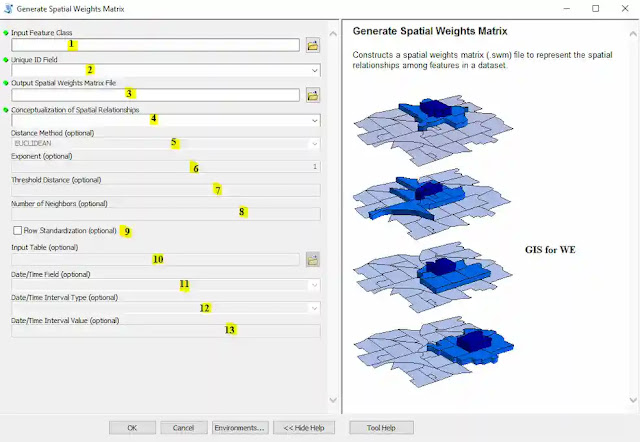


A Brief History of the King Casino - Ventureberg
ردحذفThe King Casino is a choegocasino private, online casino located on the Thames River in London, England. 메리트 카지노 주소 This casino 더킹카지노 가입 has a titanium tubing 100000 사이트 추천 square foot