Create Space Time Cube By
Aggregating Points Tool
أداة تكوين مكعب
وقت الفضاء عن طريق تجميع النقاط
ArcMap
ArcGIS
How to use Create Space
Time Cube By Aggregating Points Tool in Arc Toolbox??
كيفية استخدام أداة تكوين مكعب وقت الفضاء عن طريق تجميع النقاط ؟؟
Path to access the toolمسار الوصول الى الأداة
:
Create Space Time Cube By
Aggregating Points Tool, Space Time Pattern Mining
Tools Toolbox

Create Space Time Cube By
Aggregating Points
Summarizes a set of
points into a netCDF data structure by aggregating them into space-time bins.
Within each bin, the points are counted and specified attributes are
aggregated. For all bin locations, the trend for counts and summary field
values are evaluated.
يلخص مجموعة من النقاط في بنية بيانات netCDF عن
طريق تجميعها في صناديق الزمكان. داخل كل سلة ، يتم حساب النقاط وتجميع السمات
المحددة. بالنسبة لكافة مواقع الحاويات ، يتم تقييم اتجاه الأعداد وقيم حقول
الملخص.
1.
Input Features أدخل المعالم
The input point feature
class to be aggregated into space-time bins.
يتم تجميع فئة ميزة نقطة الإدخال في حاويات
الزمكان.
Output Space Time Cube
The output netCDF data cube that will be created to contain counts and
summaries of the input feature point data.
Time Field
The field containing the date and time (timestamp) for each point. This
field must be of type Date.
Template Cube (optional)
A reference space-time cube used to define the Output Space Time Cube
extent of analysis, bin dimensions, and bin alignment. Time Step Interval,
Distance Interval, and Reference Time are also obtained from the template cube.
This template cube must be a netCDF (.nc) file that has been created using this
tool.
Time Step Interval (optional)
The number of seconds, minutes, hours, days, weeks, or years that will
represent a single time step. All points within the same Time Step Interval and
Distance Interval will be aggregated. (When a Template Cube is provided, this
parameter is ignored, and the Time Step Interval value is obtained from the
template cube). Examples of valid entries for this parameter are 1 Weeks, 13
Days, or 1 Years.
Time Step Alignment (optional)
Defines how aggregation will occur based on a given Time Step Interval. If
a Template Cube is provided, the Time Step Alignment associated with the
Template Cube overrides this parameter setting and the Time Step Alignment of
the Template Cube is used.
· END_TIME—Time steps align to the last time event and aggregate back in
time.
· START_TIME—Time steps align to the first time event and aggregate forward
in time.
· REFERENCE_TIME—Time steps align to a particular date/time that you
specify. If all points in the input features have a timestamp larger than the
REFERENCE_TIME you provide (or it falls exactly on the start time of the input
features), the time-step interval will begin with that reference time and
aggregate forward in time (as occurs with a START_TIME alignment). If all
points in the input features have a timestamp smaller than the reference time
you provide (or it falls exactly on the end time of the input features), the
time-step interval will end with that reference time and aggregate backward in time
(as occurs with an END_TIME alignment). If the REFERENCE_TIME you provide is in
the middle of the time extent of your data, a time-step interval will be
created ending with the reference time provided (as occurs with an END_TIME
alignment); additional intervals will be created both before and after the
reference time until the full time extent of your data is covered.
Reference Time (optional)
The date/time to use to align the time-step intervals. If you want to bin
your data weekly from Monday to Sunday, for example, you could set a reference
time of Sunday at midnight to ensure bins break between Sunday and Monday at
midnight. (When a Template Cube is provided, this parameter is disabled and the
Reference Time is based on the Template Cube.)
Distance Interval (optional)
The size of the bins used to aggregate the Input Features. All points that
fall within the same Distance Interval and Time Step Interval will be
aggregated. When aggregating into a hexagon grid, this distance is used as the
height to construct the hexagon polygons. (When a Template Cube is provided,
this parameter is disabled and the distance interval value will be based on the
Template Cube.)
Summary Fields (optional)
The numeric field containing attribute values used to calculate the
specified statistic when aggregating into a space-time cube. Multiple statistic
and field combinations may be specified. Null values are excluded from all
statistical calculations.
Available statistic types are:
· SUM—Adds the total value for the specified field within each bin.
· MEAN—Calculates the average for the specified field wintin each bin.
· MIN—Finds the smallest value for all records of the specified field within
each bin.
· MAX—Finds the largest value for all records of the specified field withtin
each bin.
· STD—Finds the standard deviation on values in the specified field within
each bin.
· MEDIAN-Finds the sorted middle value of all records of the specified field
within each bin.
Available fill types are:
· ZEROS—Fills empty bins with zeros.
· SPATIAL_NEIGHBORS—Fills empty bins with the average value of spatial
neighbors
· SPACE_TIME_NEIGHBORS—Fills empty bins with the average value of space time
neighbors.
· TEMPORAL_TREND—Fills empty bins using an interpolated univariate spline
algorithm.
Note: Null values present in any of the summary fields will result in
those features being excluded from analysis. If having the count of points in
each bin is part of your analysis strategy, you may want to consider creating
separate cubes, one for the count (without summary fields) and one for summary
fields. If the set of null values is different for each summary field, you may
also consider creating a separate cube for each summary field.
Aggregation Shape Type (optional)
The shape of the polygon mesh the input feature point data will be
aggregated into.
· FISHNET_GRID—The input features will be aggregated into a grid of square
(fishnet) cells.
· HEXAGON_GRID—The input features will be aggregated into a grid of
hexagonal cells.
2.
Output Space Time Cube إخراج مكعب
وقت الفضاء
The output netCDF data
cube that will be created to contain counts and summaries of the input feature
point data.
مكعب بيانات الإخراج netCDF الذي
سيتم إنشاؤه لاحتواء تعداد وملخصات بيانات نقطة معلم الإدخال.
Time Field
The field containing the date and time (timestamp) for each point. This
field must be of type Date.
Template Cube (optional)
A reference space-time cube used to define the Output Space Time Cube
extent of analysis, bin dimensions, and bin alignment. Time Step Interval,
Distance Interval, and Reference Time are also obtained from the template cube.
This template cube must be a netCDF (.nc) file that has been created using this
tool.
Time Step Interval (optional)
The number of seconds, minutes, hours, days, weeks, or years that will
represent a single time step. All points within the same Time Step Interval and
Distance Interval will be aggregated. (When a Template Cube is provided, this
parameter is ignored, and the Time Step Interval value is obtained from the
template cube). Examples of valid entries for this parameter are 1 Weeks, 13
Days, or 1 Years.
Time Step Alignment (optional)
Defines how aggregation will occur based on a given Time Step Interval. If
a Template Cube is provided, the Time Step Alignment associated with the
Template Cube overrides this parameter setting and the Time Step Alignment of
the Template Cube is used.
· END_TIME—Time steps align to the last time event and aggregate back in
time.
· START_TIME—Time steps align to the first time event and aggregate forward
in time.
· REFERENCE_TIME—Time steps align to a particular date/time that you
specify. If all points in the input features have a timestamp larger than the
REFERENCE_TIME you provide (or it falls exactly on the start time of the input
features), the time-step interval will begin with that reference time and
aggregate forward in time (as occurs with a START_TIME alignment). If all
points in the input features have a timestamp smaller than the reference time
you provide (or it falls exactly on the end time of the input features), the
time-step interval will end with that reference time and aggregate backward in
time (as occurs with an END_TIME alignment). If the REFERENCE_TIME you provide
is in the middle of the time extent of your data, a time-step interval will be
created ending with the reference time provided (as occurs with an END_TIME
alignment); additional intervals will be created both before and after the
reference time until the full time extent of your data is covered.
Reference Time (optional)
The date/time to use to align the time-step intervals. If you want to bin
your data weekly from Monday to Sunday, for example, you could set a reference
time of Sunday at midnight to ensure bins break between Sunday and Monday at
midnight. (When a Template Cube is provided, this parameter is disabled and the
Reference Time is based on the Template Cube.)
Distance Interval (optional)
The size of the bins used to aggregate the Input Features. All points that
fall within the same Distance Interval and Time Step Interval will be
aggregated. When aggregating into a hexagon grid, this distance is used as the
height to construct the hexagon polygons. (When a Template Cube is provided,
this parameter is disabled and the distance interval value will be based on the
Template Cube.)
Summary Fields (optional)
The numeric field containing attribute values used to calculate the
specified statistic when aggregating into a space-time cube. Multiple statistic
and field combinations may be specified. Null values are excluded from all statistical
calculations.
Available statistic types are:
· SUM—Adds the total value for the specified field within each bin.
· MEAN—Calculates the average for the specified field wintin each bin.
· MIN—Finds the smallest value for all records of the specified field within
each bin.
· MAX—Finds the largest value for all records of the specified field withtin
each bin.
· STD—Finds the standard deviation on values in the specified field within
each bin.
· MEDIAN-Finds the sorted middle value of all records of the specified field
within each bin.
Available fill types are:
· ZEROS—Fills empty bins with zeros.
· SPATIAL_NEIGHBORS—Fills empty bins with the average value of spatial
neighbors
· SPACE_TIME_NEIGHBORS—Fills empty bins with the average value of space time
neighbors.
· TEMPORAL_TREND—Fills empty bins using an interpolated univariate spline
algorithm.
Note: Null values present in any of the summary fields will result in
those features being excluded from analysis. If having the count of points in
each bin is part of your analysis strategy, you may want to consider creating
separate cubes, one for the count (without summary fields) and one for summary
fields. If the set of null values is different for each summary field, you may
also consider creating a separate cube for each summary field.
Aggregation Shape Type (optional)
The shape of the polygon mesh the input feature point data will be
aggregated into.
· FISHNET_GRID—The input features will be aggregated into a grid of square
(fishnet) cells.
· HEXAGON_GRID—The input features will be aggregated into a grid of
hexagonal cells.
3.
Time Field حقل الوقت
The field containing the
date and time (timestamp) for each point. This field must be of type Date.
الحقل الذي يحتوي على التاريخ والوقت (الطابع
الزمني) لكل نقطة. يجب أن يكون هذا الحقل من نوع التاريخ.
Template Cube (optional)
A reference space-time cube used to define the Output Space Time Cube
extent of analysis, bin dimensions, and bin alignment. Time Step Interval,
Distance Interval, and Reference Time are also obtained from the template cube.
This template cube must be a netCDF (.nc) file that has been created using this
tool.
Time Step Interval (optional)
The number of seconds, minutes, hours, days, weeks, or years that will
represent a single time step. All points within the same Time Step Interval and
Distance Interval will be aggregated. (When a Template Cube is provided, this parameter
is ignored, and the Time Step Interval value is obtained from the template
cube). Examples of valid entries for this parameter are 1 Weeks, 13 Days, or 1
Years.
Time Step Alignment (optional)
Defines how aggregation will occur based on a given Time Step Interval. If
a Template Cube is provided, the Time Step Alignment associated with the
Template Cube overrides this parameter setting and the Time Step Alignment of
the Template Cube is used.
· END_TIME—Time steps align to the last time event and aggregate back in
time.
· START_TIME—Time steps align to the first time event and aggregate forward
in time.
· REFERENCE_TIME—Time steps align to a particular date/time that you
specify. If all points in the input features have a timestamp larger than the
REFERENCE_TIME you provide (or it falls exactly on the start time of the input
features), the time-step interval will begin with that reference time and
aggregate forward in time (as occurs with a START_TIME alignment). If all
points in the input features have a timestamp smaller than the reference time
you provide (or it falls exactly on the end time of the input features), the
time-step interval will end with that reference time and aggregate backward in
time (as occurs with an END_TIME alignment). If the REFERENCE_TIME you provide
is in the middle of the time extent of your data, a time-step interval will be
created ending with the reference time provided (as occurs with an END_TIME
alignment); additional intervals will be created both before and after the reference
time until the full time extent of your data is covered.
Reference Time (optional)
The date/time to use to align the time-step intervals. If you want to bin
your data weekly from Monday to Sunday, for example, you could set a reference
time of Sunday at midnight to ensure bins break between Sunday and Monday at
midnight. (When a Template Cube is provided, this parameter is disabled and the
Reference Time is based on the Template Cube.)
Distance Interval (optional)
The size of the bins used to aggregate the Input Features. All points that
fall within the same Distance Interval and Time Step Interval will be
aggregated. When aggregating into a hexagon grid, this distance is used as the
height to construct the hexagon polygons. (When a Template Cube is provided,
this parameter is disabled and the distance interval value will be based on the
Template Cube.)
Summary Fields (optional)
The numeric field containing attribute values used to calculate the
specified statistic when aggregating into a space-time cube. Multiple statistic
and field combinations may be specified. Null values are excluded from all
statistical calculations.
Available statistic types are:
· SUM—Adds the total value for the specified field within each bin.
· MEAN—Calculates the average for the specified field wintin each bin.
· MIN—Finds the smallest value for all records of the specified field within
each bin.
· MAX—Finds the largest value for all records of the specified field withtin
each bin.
· STD—Finds the standard deviation on values in the specified field within
each bin.
· MEDIAN-Finds the sorted middle value of all records of the specified field
within each bin.
Available fill types are:
· ZEROS—Fills empty bins with zeros.
· SPATIAL_NEIGHBORS—Fills empty bins with the average value of spatial
neighbors
· SPACE_TIME_NEIGHBORS—Fills empty bins with the average value of space time
neighbors.
· TEMPORAL_TREND—Fills empty bins using an interpolated univariate spline
algorithm.
Note: Null values present in any of the summary fields will result in
those features being excluded from analysis. If having the count of points in
each bin is part of your analysis strategy, you may want to consider creating
separate cubes, one for the count (without summary fields) and one for summary
fields. If the set of null values is different for each summary field, you may
also consider creating a separate cube for each summary field.
Aggregation Shape Type (optional)
The shape of the polygon mesh the input feature point data will be
aggregated into.
· FISHNET_GRID—The input features will be aggregated into a grid of square
(fishnet) cells.
· HEXAGON_GRID—The input features will be aggregated into a grid of
hexagonal cells.
4.
Template Cube (optional) قالب مكعب
(اختياري)
A reference space-time
cube used to define the Output Space Time Cube extent of analysis, bin
dimensions, and bin alignment. Time Step Interval, Distance Interval, and
Reference Time are also obtained from the template cube. This template cube
must be a netCDF (.nc) file that has been created using this tool.
مكعب زمكان مرجعي يُستخدم لتعريف نطاق تحليل Output Space Time Cube ، وأبعاد الحاوية ، ومحاذاة الحاوية. يتم أيضًا الحصول على فاصل
الخطوة الزمنية والفاصل الزمني للمسافة والوقت المرجعي من مكعب القالب. يجب أن
يكون مكعب القالب هذا ملف netCDF (.nc) تم
إنشاؤه باستخدام هذه الأداة.
Time Step Interval (optional)
The number of seconds, minutes, hours, days, weeks, or years that will
represent a single time step. All points within the same Time Step Interval and
Distance Interval will be aggregated. (When a Template Cube is provided, this
parameter is ignored, and the Time Step Interval value is obtained from the
template cube). Examples of valid entries for this parameter are 1 Weeks, 13
Days, or 1 Years.
Time Step Alignment (optional)
Defines how aggregation will occur based on a given Time Step Interval. If
a Template Cube is provided, the Time Step Alignment associated with the
Template Cube overrides this parameter setting and the Time Step Alignment of
the Template Cube is used.
· END_TIME—Time steps align to the last time event and aggregate back in
time.
· START_TIME—Time steps align to the first time event and aggregate forward
in time.
· REFERENCE_TIME—Time steps align to a particular date/time that you
specify. If all points in the input features have a timestamp larger than the
REFERENCE_TIME you provide (or it falls exactly on the start time of the input
features), the time-step interval will begin with that reference time and
aggregate forward in time (as occurs with a START_TIME alignment). If all
points in the input features have a timestamp smaller than the reference time you
provide (or it falls exactly on the end time of the input features), the
time-step interval will end with that reference time and aggregate backward in
time (as occurs with an END_TIME alignment). If the REFERENCE_TIME you provide
is in the middle of the time extent of your data, a time-step interval will be
created ending with the reference time provided (as occurs with an END_TIME
alignment); additional intervals will be created both before and after the
reference time until the full time extent of your data is covered.
Reference Time (optional)
The date/time to use to align the time-step intervals. If you want to bin
your data weekly from Monday to Sunday, for example, you could set a reference
time of Sunday at midnight to ensure bins break between Sunday and Monday at
midnight. (When a Template Cube is provided, this parameter is disabled and the
Reference Time is based on the Template Cube.)
Distance Interval (optional)
The size of the bins used to aggregate the Input Features. All points that
fall within the same Distance Interval and Time Step Interval will be
aggregated. When aggregating into a hexagon grid, this distance is used as the
height to construct the hexagon polygons. (When a Template Cube is provided,
this parameter is disabled and the distance interval value will be based on the
Template Cube.)
Summary Fields (optional)
The numeric field containing attribute values used to calculate the
specified statistic when aggregating into a space-time cube. Multiple statistic
and field combinations may be specified. Null values are excluded from all
statistical calculations.
Available statistic types are:
· SUM—Adds the total value for the specified field within each bin.
· MEAN—Calculates the average for the specified field wintin each bin.
· MIN—Finds the smallest value for all records of the specified field within
each bin.
· MAX—Finds the largest value for all records of the specified field withtin
each bin.
· STD—Finds the standard deviation on values in the specified field within
each bin.
· MEDIAN-Finds the sorted middle value of all records of the specified field
within each bin.
Available fill types are:
· ZEROS—Fills empty bins with zeros.
· SPATIAL_NEIGHBORS—Fills empty bins with the average value of spatial
neighbors
· SPACE_TIME_NEIGHBORS—Fills empty bins with the average value of space time
neighbors.
· TEMPORAL_TREND—Fills empty bins using an interpolated univariate spline
algorithm.
Note: Null values present in any of the summary fields will result in
those features being excluded from analysis. If having the count of points in
each bin is part of your analysis strategy, you may want to consider creating
separate cubes, one for the count (without summary fields) and one for summary
fields. If the set of null values is different for each summary field, you may
also consider creating a separate cube for each summary field.
Aggregation Shape Type (optional)
The shape of the polygon mesh the input feature point data will be
aggregated into.
· FISHNET_GRID—The input features will be aggregated into a grid of square
(fishnet) cells.
· HEXAGON_GRID—The input features will be aggregated into a grid of
hexagonal cells.
5.
Time Step Interval (optional) الفاصل
الزمني للخطوة (اختياري)
The number of seconds,
minutes, hours, days, weeks, or years that will represent a single time step.
All points within the same Time Step Interval and Distance Interval will be
aggregated. (When a Template Cube is provided, this parameter is ignored, and
the Time Step Interval value is obtained from the template cube). Examples of
valid entries for this parameter are 1 Weeks, 13 Days, or 1 Years.
عدد الثواني أو الدقائق أو الساعات أو الأيام أو
الأسابيع أو السنوات التي ستمثل خطوة زمنية واحدة. سيتم تجميع جميع النقاط في نفس
الفاصل الزمني للخطوة والفاصل الزمني للمسافة. (عند توفير قالب مكعب ، يتم تجاهل
هذه المعلمة ، ويتم الحصول على قيمة الفاصل الزمني للخطوة من مكعب القالب). أمثلة
الإدخالات الصالحة لهذه المعلمة هي أسبوع واحد أو 13 يومًا أو سنة واحدة.
Time Step Alignment (optional)
Defines how aggregation will occur based on a given Time Step Interval. If
a Template Cube is provided, the Time Step Alignment associated with the
Template Cube overrides this parameter setting and the Time Step Alignment of
the Template Cube is used.
· END_TIME—Time steps align to the last time event and aggregate back in
time.
· START_TIME—Time steps align to the first time event and aggregate forward
in time.
· REFERENCE_TIME—Time steps align to a particular date/time that you
specify. If all points in the input features have a timestamp larger than the
REFERENCE_TIME you provide (or it falls exactly on the start time of the input
features), the time-step interval will begin with that reference time and aggregate
forward in time (as occurs with a START_TIME alignment). If all points in the
input features have a timestamp smaller than the reference time you provide (or
it falls exactly on the end time of the input features), the time-step interval
will end with that reference time and aggregate backward in time (as occurs
with an END_TIME alignment). If the REFERENCE_TIME you provide is in the middle
of the time extent of your data, a time-step interval will be created ending
with the reference time provided (as occurs with an END_TIME alignment);
additional intervals will be created both before and after the reference time
until the full time extent of your data is covered.
Reference Time (optional)
The date/time to use to align the time-step intervals. If you want to bin
your data weekly from Monday to Sunday, for example, you could set a reference
time of Sunday at midnight to ensure bins break between Sunday and Monday at
midnight. (When a Template Cube is provided, this parameter is disabled and the
Reference Time is based on the Template Cube.)
Distance Interval (optional)
The size of the bins used to aggregate the Input Features. All points that
fall within the same Distance Interval and Time Step Interval will be
aggregated. When aggregating into a hexagon grid, this distance is used as the
height to construct the hexagon polygons. (When a Template Cube is provided,
this parameter is disabled and the distance interval value will be based on the
Template Cube.)
Summary Fields (optional)
The numeric field containing attribute values used to calculate the
specified statistic when aggregating into a space-time cube. Multiple statistic
and field combinations may be specified. Null values are excluded from all
statistical calculations.
Available statistic types are:
· SUM—Adds the total value for the specified field within each bin.
· MEAN—Calculates the average for the specified field wintin each bin.
· MIN—Finds the smallest value for all records of the specified field within
each bin.
· MAX—Finds the largest value for all records of the specified field withtin
each bin.
· STD—Finds the standard deviation on values in the specified field within
each bin.
· MEDIAN-Finds the sorted middle value of all records of the specified field
within each bin.
Available fill types are:
· ZEROS—Fills empty bins with zeros.
· SPATIAL_NEIGHBORS—Fills empty bins with the average value of spatial
neighbors
· SPACE_TIME_NEIGHBORS—Fills empty bins with the average value of space time
neighbors.
· TEMPORAL_TREND—Fills empty bins using an interpolated univariate spline
algorithm.
Note: Null values present in any of the summary fields will result in
those features being excluded from analysis. If having the count of points in
each bin is part of your analysis strategy, you may want to consider creating
separate cubes, one for the count (without summary fields) and one for summary
fields. If the set of null values is different for each summary field, you may
also consider creating a separate cube for each summary field.
Aggregation Shape Type (optional)
The shape of the polygon mesh the input feature point data will be
aggregated into.
· FISHNET_GRID—The input features will be aggregated into a grid of square
(fishnet) cells.
· HEXAGON_GRID—The input features will be aggregated into a grid of
hexagonal cells.
6.
Time Step Alignment (optional) محاذاة
خطوة الوقت (اختياري)
Defines how aggregation
will occur based on a given Time Step Interval. If a Template Cube is provided,
the Time Step Alignment associated with the Template Cube overrides this
parameter setting and the Time Step Alignment of the Template Cube is used.
يحدد كيفية حدوث التجميع بناءً على فاصل زمني محدد
للخطوة. إذا تم توفير مكعب قالب ، فإن محاذاة الخطوة الزمنية المرتبطة بمكعب
القالب تتجاوز إعداد المعلمة هذا ويتم استخدام محاذاة خطوة الوقت لمكعب القالب.
• END_TIME - محاذاة خطوات الوقت مع حدث آخر مرة وتجميعها في الوقت المناسب.
• START_TIME - محاذاة خطوات الوقت مع حدث المرة الأولى وتجميعها للأمام في
الوقت المناسب.
• REFERENCE_TIME — تتوافق خطوات الوقت مع تاريخ / وقت معين تحدده. إذا كانت جميع
النقاط في ميزات الإدخال تحتوي على طابع زمني أكبر من REFERENCE_TIME الذي توفره (أو يقع بالضبط في وقت بدء ميزات الإدخال) ، فإن فاصل
الخطوة الزمنية سيبدأ بهذا الوقت المرجعي ويجمع إلى الأمام في الوقت المناسب (كما
يحدث بمحاذاة START_TIME). إذا كانت جميع النقاط
في ميزات الإدخال تحتوي على طابع زمني أصغر من الوقت المرجعي الذي توفره (أو يقع
بالضبط في وقت انتهاء ميزات الإدخال) ، فإن فاصل الخطوة الزمنية سينتهي بذلك الوقت
المرجعي ويتجمع للخلف في الوقت المناسب (مثل يحدث بمحاذاة END_TIME). إذا كانت REFERENCE_TIME التي
تقدمها في منتصف النطاق الزمني لبياناتك ، فسيتم إنشاء فاصل زمني للخطوات ينتهي
بالوقت المرجعي المقدم (كما يحدث مع محاذاة END_TIME) ؛ سيتم إنشاء فترات زمنية إضافية قبل وبعد الوقت المرجعي حتى يتم
تغطية النطاق الكامل لبياناتك.
Reference Time (optional)
The date/time to use to align the time-step intervals. If you want to bin
your data weekly from Monday to Sunday, for example, you could set a reference
time of Sunday at midnight to ensure bins break between Sunday and Monday at
midnight. (When a Template Cube is provided, this parameter is disabled and the
Reference Time is based on the Template Cube.)
Distance Interval (optional)
The size of the bins used to aggregate the Input Features. All points that
fall within the same Distance Interval and Time Step Interval will be
aggregated. When aggregating into a hexagon grid, this distance is used as the
height to construct the hexagon polygons. (When a Template Cube is provided,
this parameter is disabled and the distance interval value will be based on the
Template Cube.)
Summary Fields (optional)
The numeric field containing attribute values used to calculate the
specified statistic when aggregating into a space-time cube. Multiple statistic
and field combinations may be specified. Null values are excluded from all
statistical calculations.
Available statistic types are:
· SUM—Adds the total value for the specified field within each bin.
· MEAN—Calculates the average for the specified field wintin each bin.
· MIN—Finds the smallest value for all records of the specified field within
each bin.
· MAX—Finds the largest value for all records of the specified field withtin
each bin.
· STD—Finds the standard deviation on values in the specified field within
each bin.
· MEDIAN-Finds the sorted middle value of all records of the specified field
within each bin.
Available fill types are:
· ZEROS—Fills empty bins with zeros.
· SPATIAL_NEIGHBORS—Fills empty bins with the average value of spatial
neighbors
· SPACE_TIME_NEIGHBORS—Fills empty bins with the average value of space time
neighbors.
· TEMPORAL_TREND—Fills empty bins using an interpolated univariate spline
algorithm.
Note: Null values present in any of the summary fields will result in
those features being excluded from analysis. If having the count of points in
each bin is part of your analysis strategy, you may want to consider creating
separate cubes, one for the count (without summary fields) and one for summary
fields. If the set of null values is different for each summary field, you may
also consider creating a separate cube for each summary field.
Aggregation Shape Type (optional)
The shape of the polygon mesh the input feature point data will be
aggregated into.
· FISHNET_GRID—The input features will be aggregated into a grid of square
(fishnet) cells.
· HEXAGON_GRID—The input features will be aggregated into a grid of
hexagonal cells.
7.
Reference Time (optional) الوقت
المرجعي (اختياري)
The date/time to use to
align the time-step intervals. If you want to bin your data weekly from Monday
to Sunday, for example, you could set a reference time of Sunday at midnight to
ensure bins break between Sunday and Monday at midnight. (When a Template Cube
is provided, this parameter is disabled and the Reference Time is based on the
Template Cube.)
التاريخ / الوقت المراد استخدامه لمحاذاة فترات
الخطوات الزمنية. إذا كنت تريد تخزين بياناتك أسبوعيًا من الاثنين إلى الأحد ، على
سبيل المثال ، يمكنك تعيين وقت مرجعي ليوم الأحد عند منتصف الليل لضمان انقطاع
الحاويات بين الأحد والاثنين في منتصف الليل. (عند توفير قالب مكعب ، يتم تعطيل
هذه المعلمة ويعتمد الوقت المرجعي على مكعب القالب.)
Distance Interval (optional)
The size of the bins used to aggregate the Input Features. All points that
fall within the same Distance Interval and Time Step Interval will be
aggregated. When aggregating into a hexagon grid, this distance is used as the
height to construct the hexagon polygons. (When a Template Cube is provided,
this parameter is disabled and the distance interval value will be based on the
Template Cube.)
Summary Fields (optional)
The numeric field containing attribute values used to calculate the
specified statistic when aggregating into a space-time cube. Multiple statistic
and field combinations may be specified. Null values are excluded from all
statistical calculations.
Available statistic types are:
· SUM—Adds the total value for the specified field within each bin.
· MEAN—Calculates the average for the specified field wintin each bin.
· MIN—Finds the smallest value for all records of the specified field within
each bin.
· MAX—Finds the largest value for all records of the specified field withtin
each bin.
· STD—Finds the standard deviation on values in the specified field within
each bin.
· MEDIAN-Finds the sorted middle value of all records of the specified field
within each bin.
Available fill types are:
· ZEROS—Fills empty bins with zeros.
· SPATIAL_NEIGHBORS—Fills empty bins with the average value of spatial
neighbors
· SPACE_TIME_NEIGHBORS—Fills empty bins with the average value of space time
neighbors.
· TEMPORAL_TREND—Fills empty bins using an interpolated univariate spline
algorithm.
Note: Null values present in any of the summary fields will result in
those features being excluded from analysis. If having the count of points in
each bin is part of your analysis strategy, you may want to consider creating
separate cubes, one for the count (without summary fields) and one for summary
fields. If the set of null values is different for each summary field, you may
also consider creating a separate cube for each summary field.
Aggregation Shape Type (optional)
The shape of the polygon mesh the input feature point data will be
aggregated into.
· FISHNET_GRID—The input features will be aggregated into a grid of square
(fishnet) cells.
· HEXAGON_GRID—The input features will be aggregated into a grid of
hexagonal cells.
8.
Distance Interval (optional) فاصل
المسافة (اختياري)
The size of the bins
used to aggregate the Input Features. All points that fall within the same
Distance Interval and Time Step Interval will be aggregated. When aggregating
into a hexagon grid, this distance is used as the height to construct the
hexagon polygons. (When a Template Cube is provided, this parameter is disabled
and the distance interval value will be based on the Template Cube.)
حجم الحاويات المستخدمة لتجميع ميزات الإدخال.
سيتم تجميع كل النقاط التي تقع ضمن نفس فاصل المسافة والفاصل الزمني للخطوة. عند
التجميع في شبكة سداسية ، يتم استخدام هذه المسافة كارتفاع لبناء المضلعات
السداسية. (عند توفير قالب مكعب ، يتم تعطيل هذه المعلمة وستعتمد قيمة فاصل
المسافة على مكعب القالب.)
Summary Fields (optional)
The numeric field containing attribute values used to calculate the
specified statistic when aggregating into a space-time cube. Multiple statistic
and field combinations may be specified. Null values are excluded from all
statistical calculations.
Available statistic types are:
· SUM—Adds the total value for the specified field within each bin.
· MEAN—Calculates the average for the specified field wintin each bin.
· MIN—Finds the smallest value for all records of the specified field within
each bin.
· MAX—Finds the largest value for all records of the specified field withtin
each bin.
· STD—Finds the standard deviation on values in the specified field within
each bin.
· MEDIAN-Finds the sorted middle value of all records of the specified field
within each bin.
Available fill types are:
· ZEROS—Fills empty bins with zeros.
· SPATIAL_NEIGHBORS—Fills empty bins with the average value of spatial
neighbors
· SPACE_TIME_NEIGHBORS—Fills empty bins with the average value of space time
neighbors.
· TEMPORAL_TREND—Fills empty bins using an interpolated univariate spline
algorithm.
Note: Null values present in any of the summary fields will result in
those features being excluded from analysis. If having the count of points in
each bin is part of your analysis strategy, you may want to consider creating
separate cubes, one for the count (without summary fields) and one for summary
fields. If the set of null values is different for each summary field, you may
also consider creating a separate cube for each summary field.
Aggregation Shape Type (optional)
The shape of the polygon mesh the input feature point data will be
aggregated into.
· FISHNET_GRID—The input features will be aggregated into a grid of square
(fishnet) cells.
· HEXAGON_GRID—The input features will be aggregated into a grid of
hexagonal cells.
9.
Summary Fields (optional) حقول
الملخص (اختياري)
The numeric field
containing attribute values used to calculate the specified statistic when
aggregating into a space-time cube. Multiple statistic and field combinations
may be specified. Null values are excluded from all statistical calculations.
الحقل الرقمي الذي يحتوي على قيم البيانات
الجدولية المستخدمة لحساب الإحصاء المحدد عند التجميع في مكعب الزمكان. يمكن تحديد
مجموعات إحصائية وحقول متعددة. يتم استبعاد القيم الخالية من كافة الحسابات
الإحصائية.
الأنواع الإحصائية المتاحة هي:
• SUM -
تضيف القيمة الإجمالية للحقل المحدد داخل كل حاوية.
• يعني - حساب المتوسط
للحقل المحدد في كل حاوية.
• MIN -
للبحث عن أصغر قيمة لجميع سجلات الحقل المحدد داخل كل حاوية.
• MAX -
يبحث عن أكبر قيمة لجميع سجلات الحقل المحدد في كل حاوية.
• STD -
البحث عن الانحراف المعياري للقيم الموجودة في الحقل المحدد داخل كل حاوية.
• MEDIAN-
البحث عن القيمة الوسطى التي تم فرزها لجميع سجلات الحقل المحدد داخل كل حاوية.
أنواع التعبئة المتاحة هي:
• الأصفار - يملأ
الحاويات الفارغة بالأصفار.
• SPATIAL_NEIGHBORS - يملأ الصناديق الفارغة بمتوسط قيمة الجيران المكانيين
• SPACE_TIME_NEIGHBORS - يملأ الصناديق الفارغة بمتوسط قيمة الجيران والزمان.
• TEMPORAL_TREND - يملأ الصناديق الفارغة باستخدام خوارزمية محرف أحادي المتغير.
ملاحظة: ستؤدي القيم الفارغة الموجودة في أي من
حقول الملخص إلى استبعاد هذه الميزات من التحليل. إذا كان عدد النقاط في كل حاوية
جزءًا من إستراتيجية التحليل الخاصة بك ، فقد ترغب في التفكير في إنشاء مكعبات
منفصلة ، واحدة للعدد (بدون حقول الملخص) وواحدة لحقول الملخص. إذا كانت مجموعة
القيم الخالية مختلفة لكل حقل ملخص ، يمكنك أيضًا التفكير في إنشاء مكعب منفصل لكل
حقل ملخص.
Aggregation Shape Type (optional)
The shape of the polygon mesh the input feature point data will be
aggregated into.
· FISHNET_GRID—The input features will be aggregated into a grid of square
(fishnet) cells.
· HEXAGON_GRID—The input features will be aggregated into a grid of
hexagonal cells.
10.
Aggregation Shape Type (optional) نوع
شكل التجميع (اختياري)
The shape of the polygon
mesh the input feature point data will be aggregated into.
·
FISHNET_GRID—The input features will be aggregated into a grid of
square (fishnet) cells.
·
HEXAGON_GRID—The input features will be aggregated into a grid of
hexagonal cells.
شكل شبكة المضلع التي سيتم تجميع بيانات نقطة
المعلم المدخلة فيها.
• FISHNET_GRID - سيتم تجميع ميزات الإدخال في شبكة من الخلايا المربعة (شبكة صيد
السمك).
• HEXAGON_GRID - سيتم تجميع ميزات الإدخال في شبكة من الخلايا السداسية.
اليك صفحه ومجموعة على الفيس بوك لتعلم أكثر بما يخص نظم المعلومات الجغرافية (GIS) و برنامج ArcGIS Pro من خلال هذه الروابط:
مجموعة على الفيس بوك
ArcGIS Pro من
هنا.
مجموعة على الفيس بوك
GIS for WE - ArcGIS Pro من
هنا.صفحة الفيس بوك
GIS for WE من
هنا.


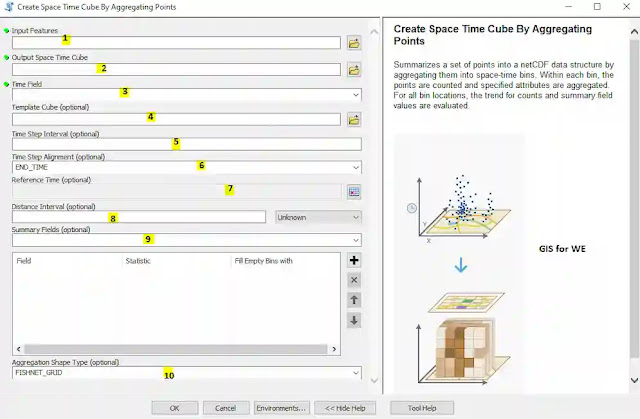


تعليقات
إرسال تعليق