Local Outlier Analysis Tool
أداة التحليل الخارجي المحلي
ArcMap
ArcGIS
How to use Local Outlier
Analysis Tool in Arc Toolbox??
كيفية استخدام أداة التحليل الخارجي المحلي ؟؟
Path to access the toolمسار الوصول الى الأداة
:
Local Outlier Analysis Tool,
Space Time Pattern Mining Tools Toolbox

Local Outlier Analysis
Identifies statistically
significant clusters and outliers in the context of both space and time. This
tool is a space-time implementation of the Anselin Local Moran's I statistic.
يحدد المجموعات ذات الدلالة الإحصائية والقيم
المتطرفة في سياق كل من المكان والزمان. هذه الأداة عبارة عن تطبيق للزمكان
لإحصائية Anselin Local Moran I.
1.
Input Space Time Cube إدخال مكعب
وقت الفضاء
The netCDF cube to be
analyzed. This file must have an (.nc) extension and must have been created
using the Create Space Time Cube By Aggregating Points tool.
مكعب netCDF
المراد تحليله. يجب أن يكون لهذا الملف امتداد (.nc) ويجب
أن يكون قد تم إنشاؤه باستخدام أداة تكوين مكعب وقت الفضاء حسب تجميع النقاط.
Analysis Variable
The numeric variable in the netCDF file you want to analyze.
Output Features
The output feature class containing locations that were considered
statistically significant clusters or outliers.
Neighborhood Distance (optional)
The spatial extent of the analysis neighborhood. This value determines
which features are analyzed together in order to assess local space-time
clustering.
Neighborhood Time Step (optional)
The number of time-step intervals to include in the analysis neighborhood.
This value determines which features are analyzed together in order to assess
local space-time clustering.
Number of Permutations (optional)
The number of random permutations for the calculation of pseudo p-values.
The default number of permutations is 499. If you choose 0 permutations, the
standard p-value is calculated.
· 0—Permutations are not used and a standard p-value is calculated.
· 99—With 99 permutations, the smallest possible pseudo p-value is 0.01 and
all other pseudo p-values will be even multiples of this value.
· 199—With 199 permutations, the smallest possible pseudo p-value is 0.005
and all other pseudo p-values will be even multiples of this value.
· 499—With 499 permutations, the smallest possible pseudo p-value is 0.002
and all other pseudo p-values will be even multiples of this value.
· 999—With 999 permutations, the smallest possible pseudo p-value is 0.001
and all other pseudo p-values will be even multiples of this value.
· 9999—With 9999 permutations, the smallest possible pseudo p-value is
0.0001 and all other pseudo p-values will be even multiples of this value.
Polygon Analysis Mask (optional)
A polygon feature layer with one or more polygons defining the analysis
study area. You would use a polygon analysis mask to exclude a large lake from
the analysis, for example. Bins defined in the Input Space Time Cube that fall
outside of the mask will not be included in the analysis.
2.
Analysis Variable متغير التحليل
The numeric variable in
the netCDF file you want to analyze.
المتغير الرقمي في ملف netCDF الذي
تريد تحليله.
Output Features
The output feature class containing locations that were considered
statistically significant clusters or outliers.
Neighborhood Distance (optional)
The spatial extent of the analysis neighborhood. This value determines
which features are analyzed together in order to assess local space-time
clustering.
Neighborhood Time Step (optional)
The number of time-step intervals to include in the analysis neighborhood.
This value determines which features are analyzed together in order to assess
local space-time clustering.
Number of Permutations (optional)
The number of random permutations for the calculation of pseudo p-values.
The default number of permutations is 499. If you choose 0 permutations, the
standard p-value is calculated.
· 0—Permutations are not used and a standard p-value is calculated.
· 99—With 99 permutations, the smallest possible pseudo p-value is 0.01 and
all other pseudo p-values will be even multiples of this value.
· 199—With 199 permutations, the smallest possible pseudo p-value is 0.005
and all other pseudo p-values will be even multiples of this value.
· 499—With 499 permutations, the smallest possible pseudo p-value is 0.002
and all other pseudo p-values will be even multiples of this value.
· 999—With 999 permutations, the smallest possible pseudo p-value is 0.001
and all other pseudo p-values will be even multiples of this value.
· 9999—With 9999 permutations, the smallest possible pseudo p-value is
0.0001 and all other pseudo p-values will be even multiples of this value.
Polygon Analysis Mask (optional)
A polygon feature layer with one or more polygons defining the analysis
study area. You would use a polygon analysis mask to exclude a large lake from
the analysis, for example. Bins defined in the Input Space Time Cube that fall
outside of the mask will not be included in the analysis.
3.
Output Features المعالم المخرجة
The output feature class
containing locations that were considered statistically significant clusters or
outliers.
تحتوي فئة معلم الإخراج على المواقع التي تم
اعتبارها مجموعات أو قيم متطرفة ذات دلالة إحصائية.
Neighborhood Distance (optional)
The spatial extent of the analysis neighborhood. This value determines
which features are analyzed together in order to assess local space-time
clustering.
Neighborhood Time Step (optional)
The number of time-step intervals to include in the analysis neighborhood.
This value determines which features are analyzed together in order to assess
local space-time clustering.
Number of Permutations (optional)
The number of random permutations for the calculation of pseudo p-values.
The default number of permutations is 499. If you choose 0 permutations, the
standard p-value is calculated.
· 0—Permutations are not used and a standard p-value is calculated.
· 99—With 99 permutations, the smallest possible pseudo p-value is 0.01 and
all other pseudo p-values will be even multiples of this value.
· 199—With 199 permutations, the smallest possible pseudo p-value is 0.005
and all other pseudo p-values will be even multiples of this value.
· 499—With 499 permutations, the smallest possible pseudo p-value is 0.002
and all other pseudo p-values will be even multiples of this value.
· 999—With 999 permutations, the smallest possible pseudo p-value is 0.001
and all other pseudo p-values will be even multiples of this value.
· 9999—With 9999 permutations, the smallest possible pseudo p-value is
0.0001 and all other pseudo p-values will be even multiples of this value.
Polygon Analysis Mask (optional)
A polygon feature layer with one or more polygons defining the analysis
study area. You would use a polygon analysis mask to exclude a large lake from
the analysis, for example. Bins defined in the Input Space Time Cube that fall
outside of the mask will not be included in the analysis.
4.
Neighborhood Distance (optional) مسافة
الجوار (اختياري)
The spatial extent of
the analysis neighborhood. This value determines which features are analyzed
together in order to assess local space-time clustering.
المدى المكاني لحي التحليل. تحدد هذه القيمة
الميزات التي يتم تحليلها معًا من أجل تقييم مجموعات الزمكان المحلية.
Neighborhood Time Step (optional)
The number of time-step intervals to include in the analysis neighborhood.
This value determines which features are analyzed together in order to assess
local space-time clustering.
Number of Permutations (optional)
The number of random permutations for the calculation of pseudo p-values.
The default number of permutations is 499. If you choose 0 permutations, the
standard p-value is calculated.
· 0—Permutations are not used and a standard p-value is calculated.
· 99—With 99 permutations, the smallest possible pseudo p-value is 0.01 and
all other pseudo p-values will be even multiples of this value.
· 199—With 199 permutations, the smallest possible pseudo p-value is 0.005
and all other pseudo p-values will be even multiples of this value.
· 499—With 499 permutations, the smallest possible pseudo p-value is 0.002
and all other pseudo p-values will be even multiples of this value.
· 999—With 999 permutations, the smallest possible pseudo p-value is 0.001
and all other pseudo p-values will be even multiples of this value.
· 9999—With 9999 permutations, the smallest possible pseudo p-value is
0.0001 and all other pseudo p-values will be even multiples of this value.
Polygon Analysis Mask (optional)
A polygon feature layer with one or more polygons defining the analysis
study area. You would use a polygon analysis mask to exclude a large lake from
the analysis, for example. Bins defined in the Input Space Time Cube that fall
outside of the mask will not be included in the analysis.
5.
Neighborhood Time Step (optional) الخطوة
الزمنية في الجوار (اختياري)
The number of time-step
intervals to include in the analysis neighborhood. This value determines which
features are analyzed together in order to assess local space-time clustering.
عدد فترات الخطوات الزمنية المطلوب تضمينها في حي
التحليل. تحدد هذه القيمة الميزات التي يتم تحليلها معًا من أجل تقييم مجموعات
الزمكان المحلية.
Number of Permutations (optional)
The number of random permutations for the calculation of pseudo p-values.
The default number of permutations is 499. If you choose 0 permutations, the
standard p-value is calculated.
· 0—Permutations are not used and a standard p-value is calculated.
· 99—With 99 permutations, the smallest possible pseudo p-value is 0.01 and
all other pseudo p-values will be even multiples of this value.
· 199—With 199 permutations, the smallest possible pseudo p-value is 0.005
and all other pseudo p-values will be even multiples of this value.
· 499—With 499 permutations, the smallest possible pseudo p-value is 0.002
and all other pseudo p-values will be even multiples of this value.
· 999—With 999 permutations, the smallest possible pseudo p-value is 0.001
and all other pseudo p-values will be even multiples of this value.
· 9999—With 9999 permutations, the smallest possible pseudo p-value is
0.0001 and all other pseudo p-values will be even multiples of this value.
Polygon Analysis Mask (optional)
A polygon feature layer with one or more polygons defining the analysis
study area. You would use a polygon analysis mask to exclude a large lake from
the analysis, for example. Bins defined in the Input Space Time Cube that fall
outside of the mask will not be included in the analysis.
6.
Number of Permutations (optional) عدد
التباديل (اختياري)
The number of random
permutations for the calculation of pseudo p-values. The default number of
permutations is 499. If you choose 0 permutations, the standard p-value is
calculated.
عدد التباديل العشوائي لحساب القيم الزائفة p.
العدد الافتراضي للتباديل هو 499. إذا اخترت 0 تبديلات ، يتم حساب قيمة p
القياسية.
• 0 - لا يتم استخدام
التباديل ويتم احتساب قيمة p
قياسية.
• 99 — مع 99 من التباديل
، فإن أصغر قيمة زائفة ممكنة هي 0.01 وستكون جميع قيم p
الزائفة الأخرى مضاعفات هذه القيمة.
• 199 — مع 199 تبديلًا ،
تكون أصغر قيمة p زائفة ممكنة هي 0.005 وستكون جميع قيم p
الزائفة الأخرى مضاعفات هذه القيمة.
• 499 — مع 499 من
التباديل ، فإن أصغر قيمة زائفة ممكنة هي 0.002 وجميع القيم الزائفة الأخرى ستكون
مضاعفات هذه القيمة.
• 999 - مع 999 تبديل ،
فإن أصغر قيمة زائفة ممكنة هي 0.001 وجميع القيم الزائفة الأخرى ستكون مضاعفات هذه
القيمة.
• 9999 — مع 9999 من
التباديل ، فإن أصغر قيمة زائفة ممكنة هي 0.0001 وجميع القيم الزائفة الأخرى ستكون
مضاعفات هذه القيمة.
Polygon Analysis Mask (optional)
A polygon feature layer with one or more polygons defining the analysis
study area. You would use a polygon analysis mask to exclude a large lake from
the analysis, for example. Bins defined in the Input Space Time Cube that fall
outside of the mask will not be included in the analysis.
7.
Polygon Analysis Mask (optional) قناع
تحليل المضلع (اختياري)
A polygon feature layer
with one or more polygons defining the analysis study area. You would use a
polygon analysis mask to exclude a large lake from the analysis, for example.
Bins defined in the Input Space Time Cube that fall outside of the mask will
not be included in the analysis.
طبقة معالم مضلعة بها مضلع واحد أو أكثر لتحديد
منطقة دراسة التحليل. يمكنك استخدام قناع تحليل مضلع لاستبعاد بحيرة كبيرة من
التحليل ، على سبيل المثال. لن يتم تضمين الصناديق المحددة في Input Space Time Cube التي تقع خارج القناع في التحليل.
اليك صفحه ومجموعة على الفيس بوك لتعلم أكثر بما يخص نظم المعلومات الجغرافية (GIS) و برنامج ArcGIS Pro من خلال هذه الروابط:
مجموعة على الفيس بوك
ArcGIS Pro من
هنا.
مجموعة على الفيس بوك
GIS for WE - ArcGIS Pro من
هنا.صفحة الفيس بوك
GIS for WE من
هنا.


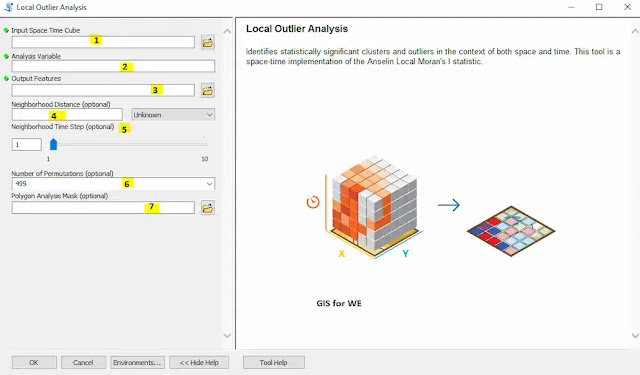


تعليقات
إرسال تعليق