Zonal Statistics as Table Tool
أداة إحصائيات للمنطقة كجدول
ArcMap
ArcGIS
How to use Zonal Statistics
as Table Tool in Arc Toolbox??
كيفية استخدام أداة إحصائيات للمنطقة كجدول ؟؟
Path to access the toolمسار الوصول الى الأداة
:
Zonal Statistics as Table Tool, Zonal Toolset, Spatial Analyst Tools Toolbox

Zonal Statistics as Table
Summarizes the values of
a raster within the zones of another dataset and reports the results to a
table.
يلخص قيم البيانات النقطية داخل مناطق مجموعة
بيانات أخرى ويبلغ بالنتائج في جدول.
1.
Input raster or feature zone data ادخل
النقطية او منطقة معلم البيانات
Dataset that defines the
zones.
The zones can be defined
by an integer raster or a feature layer.
مجموعة البيانات التي تحدد المناطق.
يمكن تحديد المناطق بواسطة عدد صحيح نقطي أو طبقة
معالم.
Zone field
Field that holds the values that define each zone.
It can be an integer or a string field of the zone dataset.
Input value raster
Raster that contains the values on which to calculate a statistic.
Output table
Output table that will contain the summary of the values in each zone.
The format of the table is determined by the output location and path. By
default, the output will be a geodatabase table. If the path is not in a
geodatabase, the format is determined by the extension. If the extension is
.dbf, it will be in dBASE format. If no extension is specified, the output will
be an INFO table.
Ignore NoData in calculations
(optional)
Denotes whether NoData values in the Value input will influence the
results of the zone that they fall within.
· Checked—Within any particular zone, only cells that have a value in the
input Value raster will be used in determining the output value for that zone.
NoData cells in the Value raster will be ignored in the statistic calculation.
This is the default.
· Unchecked—Within any particular zone, if any NoData cells exist in the
Value raster, it is deemed that there is insufficient information to perform
statistical calculations for all the cells in that zone; therefore, the entire zone
will receive the NoData value on the output raster.
Statistics type (optional)
Statistic type to be calculated.
· ALL—All of the statistics will be calculated. This is the default.
· MEAN—Calculates the average of all cells in the value raster that belong
to the same zone as the output cell.
· MAJORITY—Determines the value that occurs most often of all cells in the
value raster that belong to the same zone as the output cell.
· MAXIMUM—Determines the largest value of all cells in the value raster that
belong to the same zone as the output cell.
· MEDIAN—Determines the median value of all cells in the value raster that
belong to the same zone as the output cell.
· MINIMUM—Determines the smallest value of all cells in the value raster
that belong to the same zone as the output cell.
· MINORITY—Determines the value that occurs least often of all cells in the
value raster that belong to the same zone as the output cell.
· RANGE—Calculates the difference between the largest and smallest value of
all cells in the value raster that belong to the same zone as the output cell.
· STD—Calculates the standard deviation of all cells in the value raster
that belong to the same zone as the output cell.
· SUM—Calculates the total value of all cells in the value raster that
belong to the same zone as the output cell.
· VARIETY—Calculates the number of unique values for all cells in the value
raster that belong to the same zone as the output cell.
· MIN_MAX—Both the minimum and maximum statistics are calculated.
· MEAN_STD—Both the mean and standard deviation statistics are calculated.
· MIN_MAX_MEAN—The minimum, maximum and mean statistics are calculated.
2.
Zone field حقل المنطقة
Field that holds the
values that define each zone.
It can be an integer or
a string field of the zone dataset.
الحقل الذي يحتوي على القيم التي تحدد كل منطقة.
يمكن أن يكون عددًا صحيحًا أو حقل سلسلة لمجموعة
بيانات المنطقة.
Input value raster
Raster that contains the values on which to calculate a statistic.
Output table
Output table that will contain the summary of the values in each zone.
The format of the table is determined by the output location and path. By
default, the output will be a geodatabase table. If the path is not in a
geodatabase, the format is determined by the extension. If the extension is
.dbf, it will be in dBASE format. If no extension is specified, the output will
be an INFO table.
Ignore NoData in calculations
(optional)
Denotes whether NoData values in the Value input will influence the
results of the zone that they fall within.
· Checked—Within any particular zone, only cells that have a value in the
input Value raster will be used in determining the output value for that zone.
NoData cells in the Value raster will be ignored in the statistic calculation.
This is the default.
· Unchecked—Within any particular zone, if any NoData cells exist in the
Value raster, it is deemed that there is insufficient information to perform
statistical calculations for all the cells in that zone; therefore, the entire
zone will receive the NoData value on the output raster.
Statistics type (optional)
Statistic type to be calculated.
· ALL—All of the statistics will be calculated. This is the default.
· MEAN—Calculates the average of all cells in the value raster that belong
to the same zone as the output cell.
· MAJORITY—Determines the value that occurs most often of all cells in the
value raster that belong to the same zone as the output cell.
· MAXIMUM—Determines the largest value of all cells in the value raster that
belong to the same zone as the output cell.
· MEDIAN—Determines the median value of all cells in the value raster that
belong to the same zone as the output cell.
· MINIMUM—Determines the smallest value of all cells in the value raster
that belong to the same zone as the output cell.
· MINORITY—Determines the value that occurs least often of all cells in the
value raster that belong to the same zone as the output cell.
· RANGE—Calculates the difference between the largest and smallest value of
all cells in the value raster that belong to the same zone as the output cell.
· STD—Calculates the standard deviation of all cells in the value raster
that belong to the same zone as the output cell.
· SUM—Calculates the total value of all cells in the value raster that
belong to the same zone as the output cell.
· VARIETY—Calculates the number of unique values for all cells in the value
raster that belong to the same zone as the output cell.
· MIN_MAX—Both the minimum and maximum statistics are calculated.
· MEAN_STD—Both the mean and standard deviation statistics are calculated.
· MIN_MAX_MEAN—The minimum, maximum and mean statistics are calculated.
3.
Input value raster ادخل قيمة
البيانات النقطية
Raster that contains the
values on which to calculate a statistic.
نقطية تحتوي على القيم المراد حساب الإحصاء بناءً عليها.
Output table
Output table that will contain the summary of the values in each zone.
The format of the table is determined by the output location and path. By
default, the output will be a geodatabase table. If the path is not in a geodatabase,
the format is determined by the extension. If the extension is .dbf, it will be
in dBASE format. If no extension is specified, the output will be an INFO
table.
Ignore NoData in calculations
(optional)
Denotes whether NoData values in the Value input will influence the
results of the zone that they fall within.
· Checked—Within any particular zone, only cells that have a value in the
input Value raster will be used in determining the output value for that zone.
NoData cells in the Value raster will be ignored in the statistic calculation.
This is the default.
· Unchecked—Within any particular zone, if any NoData cells exist in the
Value raster, it is deemed that there is insufficient information to perform
statistical calculations for all the cells in that zone; therefore, the entire
zone will receive the NoData value on the output raster.
Statistics type (optional)
Statistic type to be calculated.
· ALL—All of the statistics will be calculated. This is the default.
· MEAN—Calculates the average of all cells in the value raster that belong
to the same zone as the output cell.
· MAJORITY—Determines the value that occurs most often of all cells in the
value raster that belong to the same zone as the output cell.
· MAXIMUM—Determines the largest value of all cells in the value raster that
belong to the same zone as the output cell.
· MEDIAN—Determines the median value of all cells in the value raster that
belong to the same zone as the output cell.
· MINIMUM—Determines the smallest value of all cells in the value raster
that belong to the same zone as the output cell.
· MINORITY—Determines the value that occurs least often of all cells in the
value raster that belong to the same zone as the output cell.
· RANGE—Calculates the difference between the largest and smallest value of
all cells in the value raster that belong to the same zone as the output cell.
· STD—Calculates the standard deviation of all cells in the value raster
that belong to the same zone as the output cell.
· SUM—Calculates the total value of all cells in the value raster that
belong to the same zone as the output cell.
· VARIETY—Calculates the number of unique values for all cells in the value
raster that belong to the same zone as the output cell.
· MIN_MAX—Both the minimum and maximum statistics are calculated.
· MEAN_STD—Both the mean and standard deviation statistics are calculated.
· MIN_MAX_MEAN—The minimum, maximum and mean statistics are calculated.
4.
Output table الجدول المخرج
Output table that will contain
the summary of the values in each zone.
The format of the table
is determined by the output location and path. By default, the output will be a
geodatabase table. If the path is not in a geodatabase, the format is
determined by the extension. If the extension is .dbf, it will be in dBASE
format. If no extension is specified, the output will be an INFO table.
جدول الإخراج الذي سيحتوي على ملخص القيم في كل
منطقة.
يتم تحديد تنسيق الجدول من خلال موقع الإخراج
والمسار. بشكل افتراضي ، سيكون الناتج جدول قاعدة بيانات جغرافية. إذا لم يكن
المسار موجودًا في قاعدة بيانات جغرافية ، فسيتم تحديد التنسيق بواسطة الامتداد.
إذا كان الامتداد .dbf ، فسيكون بتنسيق dBASE. إذا
لم يتم تحديد امتداد ، فسيكون الإخراج جدول INFO.
Ignore NoData in calculations
(optional)
Denotes whether NoData values in the Value input will influence the
results of the zone that they fall within.
· Checked—Within any particular zone, only cells that have a value in the
input Value raster will be used in determining the output value for that zone.
NoData cells in the Value raster will be ignored in the statistic calculation.
This is the default.
· Unchecked—Within any particular zone, if any NoData cells exist in the
Value raster, it is deemed that there is insufficient information to perform
statistical calculations for all the cells in that zone; therefore, the entire
zone will receive the NoData value on the output raster.
Statistics type (optional)
Statistic type to be calculated.
· ALL—All of the statistics will be calculated. This is the default.
· MEAN—Calculates the average of all cells in the value raster that belong
to the same zone as the output cell.
· MAJORITY—Determines the value that occurs most often of all cells in the
value raster that belong to the same zone as the output cell.
· MAXIMUM—Determines the largest value of all cells in the value raster that
belong to the same zone as the output cell.
· MEDIAN—Determines the median value of all cells in the value raster that
belong to the same zone as the output cell.
· MINIMUM—Determines the smallest value of all cells in the value raster
that belong to the same zone as the output cell.
· MINORITY—Determines the value that occurs least often of all cells in the
value raster that belong to the same zone as the output cell.
· RANGE—Calculates the difference between the largest and smallest value of
all cells in the value raster that belong to the same zone as the output cell.
· STD—Calculates the standard deviation of all cells in the value raster
that belong to the same zone as the output cell.
· SUM—Calculates the total value of all cells in the value raster that
belong to the same zone as the output cell.
· VARIETY—Calculates the number of unique values for all cells in the value
raster that belong to the same zone as the output cell.
· MIN_MAX—Both the minimum and maximum statistics are calculated.
· MEAN_STD—Both the mean and standard deviation statistics are calculated.
· MIN_MAX_MEAN—The minimum, maximum and mean statistics are calculated.
5.
Ignore NoData in calculations (optional) تجاهل عدم وجود بيانات في العمليات الحسابية (اختياري)
Denotes whether NoData
values in the Value input will influence the results of the zone that they fall
within.
·
Checked—Within any particular zone, only cells that have a value
in the input Value raster will be used in determining the output value for that
zone. NoData cells in the Value raster will be ignored in the statistic
calculation. This is the default.
·
Unchecked—Within any particular zone, if any NoData cells exist in
the Value raster, it is deemed that there is insufficient information to
perform statistical calculations for all the cells in that zone; therefore, the
entire zone will receive the NoData value on the output raster.
تشير إلى ما إذا كانت قيم NoData في
إدخال القيمة ستؤثر على نتائج المنطقة التي تقع ضمنها.
• تم التحديد - داخل أي
منطقة معينة ، سيتم استخدام الخلايا التي لها قيمة في قيمة الإدخال النقطية فقط في
تحديد قيمة الإخراج لتلك المنطقة. سيتم تجاهل خلايا NoData في
القيمة النقطية في الحساب الإحصائي. هذا هو الافتراضي.
• غير محدد - داخل أي
منطقة معينة ، إذا كانت هناك أي خلايا NoData
موجودة في قيمة البيانات النقطية ، فيُعتبر أنه لا توجد معلومات كافية لإجراء
حسابات إحصائية لجميع الخلايا في تلك المنطقة ؛ لذلك ، ستتلقى المنطقة بأكملها
قيمة NoData على البيانات النقطية
للإخراج.
Statistics type (optional)
Statistic type to be calculated.
· ALL—All of the statistics will be calculated. This is the default.
· MEAN—Calculates the average of all cells in the value raster that belong
to the same zone as the output cell.
· MAJORITY—Determines the value that occurs most often of all cells in the
value raster that belong to the same zone as the output cell.
· MAXIMUM—Determines the largest value of all cells in the value raster that
belong to the same zone as the output cell.
· MEDIAN—Determines the median value of all cells in the value raster that
belong to the same zone as the output cell.
· MINIMUM—Determines the smallest value of all cells in the value raster
that belong to the same zone as the output cell.
· MINORITY—Determines the value that occurs least often of all cells in the
value raster that belong to the same zone as the output cell.
· RANGE—Calculates the difference between the largest and smallest value of
all cells in the value raster that belong to the same zone as the output cell.
· STD—Calculates the standard deviation of all cells in the value raster
that belong to the same zone as the output cell.
· SUM—Calculates the total value of all cells in the value raster that
belong to the same zone as the output cell.
· VARIETY—Calculates the number of unique values for all cells in the value
raster that belong to the same zone as the output cell.
· MIN_MAX—Both the minimum and maximum statistics are calculated.
· MEAN_STD—Both the mean and standard deviation statistics are calculated.
· MIN_MAX_MEAN—The minimum, maximum and mean statistics are calculated.
6.
Statistics type (optional) النوع
الاحصائي (اختياري)
Statistic type to be
calculated.
·
ALL—All of the statistics will be calculated. This is the default.
·
MEAN—Calculates the average of all cells in the value raster that
belong to the same zone as the output cell.
·
MAJORITY—Determines the value that occurs most often of all cells
in the value raster that belong to the same zone as the output cell.
·
MAXIMUM—Determines the largest value of all cells in the value
raster that belong to the same zone as the output cell.
·
MEDIAN—Determines the median value of all cells in the value
raster that belong to the same zone as the output cell.
·
MINIMUM—Determines the smallest value of all cells in the value
raster that belong to the same zone as the output cell.
·
MINORITY—Determines the value that occurs least often of all cells
in the value raster that belong to the same zone as the output cell.
·
RANGE—Calculates the difference between the largest and smallest
value of all cells in the value raster that belong to the same zone as the
output cell.
·
STD—Calculates the standard deviation of all cells in the value
raster that belong to the same zone as the output cell.
·
SUM—Calculates the total value of all cells in the value raster
that belong to the same zone as the output cell.
·
VARIETY—Calculates the number of unique values for all cells in
the value raster that belong to the same zone as the output cell.
·
MIN_MAX—Both the minimum and maximum statistics are calculated.
·
MEAN_STD—Both the mean and standard deviation statistics are
calculated.
·
MIN_MAX_MEAN—The minimum, maximum and mean statistics are
calculated.
النوع الإحصائي المراد حسابه.
• الكل — سيتم احتساب
كافة الإحصائيات. هذا هو الافتراضي.
• MEAN -
لحساب متوسط جميع الخلايا في القيمة النقطية التي تنتمي إلى نفس المنطقة مثل
خلية الإخراج.
• MAJORITY - تحدد القيمة التي تحدث غالبًا لجميع الخلايا في القيمة النقطية
التي تنتمي إلى نفس المنطقة مثل خلية الإخراج.
• الحد الأقصى — لتحديد
أكبر قيمة لجميع الخلايا في القيمة النقطية التي تنتمي إلى نفس المنطقة مثل خلية
الإخراج.
• MEDIAN -
تحدد القيمة المتوسطة لجميع الخلايا في قيمة البيانات النقطية التي تنتمي إلى نفس
المنطقة مثل خلية الإخراج.
• الحد الأدنى — يحدد
أصغر قيمة لجميع الخلايا في قيمة البيانات النقطية التي تنتمي إلى نفس المنطقة مثل
خلية الإخراج.
• MINORITY - تحدد القيمة الأقل تكرارًا لجميع الخلايا الموجودة في القيمة
النقطية التي تنتمي إلى نفس المنطقة مثل خلية الإخراج.
• RANGE -
لحساب الفرق بين أكبر وأصغر قيمة لجميع الخلايا في القيمة النقطية التي تنتمي إلى
نفس منطقة خلية الإخراج.
• STD -
لحساب الانحراف المعياري لجميع الخلايا في قيمة البيانات النقطية التي تنتمي إلى
نفس المنطقة مثل خلية الإخراج.
• SUM -
تحسب القيمة الإجمالية لجميع الخلايا في القيمة النقطية التي تنتمي إلى نفس
المنطقة مثل خلية الإخراج.
• VARIETY - لحساب عدد القيم الفريدة لجميع الخلايا في القيمة النقطية التي
تنتمي إلى نفس المنطقة مثل خلية الإخراج.
• MIN_MAX - يتم حساب كل من الحد الأدنى والحد الأقصى للإحصاءات.
• MEAN_STD - يتم حساب إحصائيات المتوسط والانحراف المعياري.
• MIN_MAX_MEAN - يتم حساب الحد الأدنى والحد الأقصى والمتوسط من الإحصائيات.
اليك صفحه ومجموعة على الفيس بوك لتعلم أكثر بما يخص نظم المعلومات الجغرافية (GIS) و برنامج ArcGIS Pro من خلال هذه الروابط:
مجموعة على الفيس بوك
ArcGIS Pro من
هنا.
مجموعة على الفيس بوك
GIS for WE - ArcGIS Pro من
هنا.صفحة الفيس بوك
GIS for WE من
هنا.


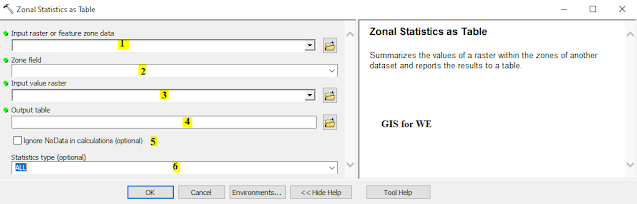


تعليقات
إرسال تعليق