Rebuild and Rematch and Standardize Address Tools
Rebuild Address Locator
أداة إعادة إنشاء محدد العنوان
ArcMap ArcGIS
How to use Rebuild Address Locator Tool in ArcToolbox ArcMap ArcGIS??
كيفية استخدام أداة إعادة إنشاء محدد العنوان ؟؟
Path
to access the toolمسار الوصول الى الأداة
:
Rebuild
Address Locator Tool, Geocoding Tools Toolbox
Rebuild Address Locator
Rebuilds an address
locator to update the locator with the current reference data. Since an address
locator contains a snapshot of the reference data when it was created, it will
not geocode addresses against the updated data when the geometry and attributes
of the reference data are changed. To geocode addresses against the current
version of the reference data, the address locator must be rebuilt if you want
to update the changes in the locator.
يعيد بناء محدد موقع العنوان لتحديث محدد المواقع
بالبيانات المرجعية الحالية. نظرًا لأن محدد موقع العنوان يحتوي على لقطة للبيانات
المرجعية عند إنشائه ، فلن يقوم بتكويد العناوين جغرافيًا مقابل البيانات المحدثة
عند تغيير هندسة وسمات البيانات المرجعية. لتكويد العناوين جغرافيًا مقابل الإصدار
الحالي من البيانات المرجعية ، يجب إعادة إنشاء محدد موقع العنوان إذا كنت تريد
تحديث التغييرات في محدد المواقع.
1.
Input Address Locator محدد عنوان
الإدخال
The address locator to
rebuild.
محدد موقع العنوان المراد إعادة بنائه.
Rematch Addresses
أداة إعادة تطابق العناوين
ArcMap ArcGIS
How to use Rematch Addresses Tool in ArcToolbox ArcMap ArcGIS??
كيفية استخدام أداة إعادة تطابق العناوين ؟؟
Path
to access the toolمسار الوصول الى الأداة
:
Rematch
Addresses Tool, Geocoding Tools Toolbox
Rematch Addresses
Rematches addresses in a
geocoded feature class.
يعيد تطابق العناوين في فئة المعالم المشفرة
جغرافيًا.
1.
Input Feature Class أدخل فئات
الميزات
The geocoded feature
class you want to rematch.
فئة المعالم المشفرة جغرافيًا التي تريد إعادة
مطابقتها.
2.
Where Clause (optional) شرط أين
(اختياري)
An SQL expression used
to select a subset of features.
تعبير SQL
يستخدم لتحديد مجموعة فرعية من الميزات.
Standardize Addresses
أداة توحيد العناوين
ArcMap ArcGIS
How to use Standardize Addresses Tool in ArcToolbox ArcMap ArcGIS??
كيفية استخدام أداة توحيد العناوين ؟؟
Path
to access the toolمسار الوصول الى الأداة
:
Standardize
Addresses Tool, Geocoding Tools Toolbox
Standardize Addresses
Standardizes the address
information in a table or feature class.
Standardizing the
address components in your reference data into multiple address fields was a
necessary step before building an address locator prior to ArcGIS Desktop 10.0.
This step is no longer required because the standardization process occurs when
the address locator is built regardless of whether the address components are
stored in a single field or split across multiple fields. Standardizing the
reference data and normalizing abbreviations and periods are not recommended at
ArcGIS Desktop 10.0 and later because they will not improve geocoding
performance or quality as this is now done during the geocoding process.
يوحد معلومات العنوان في جدول أو فئة معلم.
كان توحيد مكونات العنوان في البيانات المرجعية في
حقول عناوين متعددة خطوة ضرورية قبل إنشاء محدد موقع العنوان قبل ArcGIS Desktop 10.0. لم تعد هذه الخطوة مطلوبة لأن عملية التقييس تحدث عندما يتم
إنشاء محدد موقع العنوان بغض النظر عما إذا كانت مكونات العنوان مخزنة في حقل واحد
أو مقسمة عبر حقول متعددة. لا يُنصح بتوحيد البيانات المرجعية وتطبيع الاختصارات
والفترات في ArcGIS Desktop 10.0 والإصدارات الأحدث لأنها
لن تحسن أداء أو جودة التكويد الجغرافي حيث يتم ذلك الآن أثناء عملية التكويد
الجغرافي.
Addresses are often
presented in different forms that may contain various abbreviations of words,
such as W for WEST or ST for STREET. Based on an address style you select, the
address can be split into multiple parts, such as House Number, Prefix
Direction, Prefix Type, Street Name Suffix Type, Unit Type, and Unit Number.
غالبًا ما يتم تقديم العناوين بأشكال مختلفة قد
تحتوي على اختصارات مختلفة للكلمات ، مثل W for WEST أو ST لـ STREET.
استنادًا إلى نمط العنوان الذي تحدده ، يمكن تقسيم العنوان إلى أجزاء متعددة ، مثل
رقم المنزل واتجاه البادئة ونوع البادئة ونوع لاحقة اسم الشارع ونوع الوحدة ورقم
الوحدة.
The address style
specifies the components of an address and determines how the components are
ordered and standardized; however, there is no guarantee how the data will be
standardized based on the logic in the address locator style and the input
data. Depending on the applications, some address styles may expand the value
of a word instead of abbreviating it.
The input address you
want to standardize can be stored in a single field. If the address information
has already been split into multiple fields in the input feature class or
table, this tool can concatenate the fields on the fly and standardize the
information.
يحدد نمط العنوان مكونات العنوان ويحدد كيفية
ترتيب المكونات وتوحيدها ؛ ومع ذلك ، ليس هناك ما يضمن كيفية توحيد البيانات بناءً
على المنطق في نمط محدد موقع العنوان وبيانات الإدخال. اعتمادًا على التطبيقات ،
قد تعمل بعض أنماط العناوين على توسيع قيمة الكلمة بدلاً من اختصارها.
يمكن تخزين عنوان الإدخال الذي تريد توحيده في حقل
واحد. إذا تم بالفعل تقسيم معلومات العنوان إلى حقول متعددة في فئة أو جدول ميزات
الإدخال ، فيمكن لهذه الأداة أن تقوم بربط الحقول بسرعة وتوحيد المعلومات.
1.
Input Address Data إدخال بيانات
العنوان
The table or feature
class containing address information that you want to standardize.
الجدول أو فئة الميزة التي تحتوي على معلومات
العنوان التي تريد توحيدها.
2.
Input Address Fields إدخال حقول
العنوان
The set of fields in the
input table or feature class that, when concatenated, forms the address to be
standardized.
مجموعة الحقول في جدول الإدخال أو فئة الميزة التي
، عند تجميعها ، تشكل العنوان المطلوب توحيده.
3.
Address Locator Style نمط محدد
العنوان
The address locator
style to use to standardize the address information in the input table or
feature class.
نمط محدد موقع العنوان المراد استخدامه لتوحيد
معلومات العنوان في جدول الإدخال أو فئة الميزة.
4.
Output Address Fields حقول عنوان
الإخراج
The set of standardized
address fields to include in the output table or feature class.
مجموعة حقول العنوان الموحدة التي سيتم تضمينها في
جدول الإخراج أو فئة الميزة.
5.
Output Address Data بيانات عنوان
الإخراج
The output table or
feature class to create containing the standardized address fields.
جدول الإخراج أو فئة الميزة التي يتم إنشاؤها
والتي تحتوي على حقول العنوان الموحدة.
6.
Dynamic Output Data. (optional) بيانات
الإخراج الديناميكي. (اختياري)
Indicates whether to
create a static or dynamic output dataset.
·
Unchecked—Creates an output table or feature class that contains a
copy of the rows or features in the input table and the standardized address
fields. This is the default.
·
Checked—Creates a table containing the standardized address fields
and a relationship class that joins to the input table or feature class.
The option is only active if both the input and output datasets
are stored in the same geodatabase workspace.
This option is available if you have يشير
إلى ما إذا كان سيتم إنشاء مجموعة بيانات إخراج ثابتة أو ديناميكية.
• غير محدد - يُنشئ جدول إخراج أو فئة
معالم تحتوي على نسخة من الصفوف أو المعالم في جدول الإدخال وحقول العنوان
الموحدة. هذا هو الافتراضي.
• تم التحديد - يُنشئ جدولاً يحتوي على
حقول العنوان الموحدة وفئة العلاقة التي تنضم إلى جدول الإدخال أو فئة المعالم.
يكون الخيار نشطًا فقط إذا تم تخزين مجموعتي
بيانات الإدخال والإخراج في نفس مساحة عمل قاعدة البيانات الجغرافية.
يتوفر هذا الخيار إذا كان لديك تراخيص ArcGIS Desktop Standard أو Desktop Advanced.ArcGIS Desktop Standard or Desktop Advanced
licenses.
اليك صفحه ومجموعة على الفيس بوك لتعلم أكثر بما يخص نظم المعلومات الجغرافية (GIS) و برنامج ArcGIS Pro من خلال هذه الروابط:


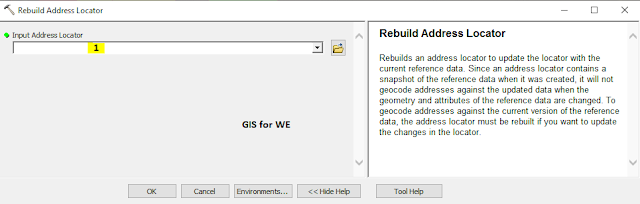


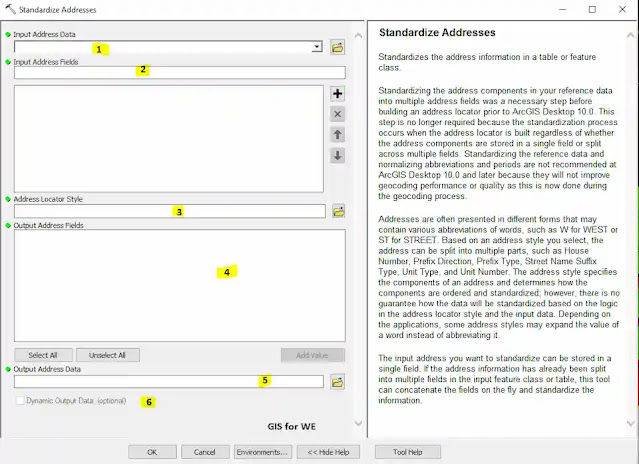

تعليقات
إرسال تعليق