Raster to NetCDF and OPeNDAP Raster Layer Tools
Raster to NetCDF
أداة البيانات
النقطية الى نيت سي دي أف
ArcMap ArcGIS
How to use Raster to NetCDF Tool in Arc Toolbox ArcMap ArcGIS??
كيفية استخدام أداة البيانات النقطية الى نيت سي دي أف ؟؟
Path
to access the toolمسار الوصول الى الأداة
:
Raster
to NetCDF Tool, Multidimension Tools Toolbox
Raster to NetCDF
Converts a raster
dataset to a netCDF file.
يحول مجموعة بيانات نقطية إلى ملف netCDF.
1.
Input Raster أدخل البيانات النقطية
The input raster dataset
or raster catalog.
مجموعة البيانات النقطية المدخلة أو كتالوج
البيانات النقطية.
Output
netCDF File
The output netCDF file. The file name must have a .nc extension.
Variable
(optional)
The netCDF variable name that will be used in the output netCDF file. This
variable will contain the values of cells in the input raster.
Variable
Units (optional)
The units of the data contained within the variable. The variable name is
specified in the Variable parameter.
X
Dimension (optional)
The netCDF dimension name that will be used to specify x, or longitude,
coordinates.
Y
Dimension (optional)
The netCDF dimension name that will be used to specify y, or latitude,
coordinates.
Band
Dimension (optional)
The netCDF dimension name that will be used to specify bands.
Fields to
Dimensions (optional)
The field or fields used to create dimensions in the netCDF file.
· Field—A field in the input raster attribute table.
· Dimension—The netCDF dimension name.
· Units—The units of the data represented by the field.
Compression
Level (optional)
The level at which the output netCDF file will be compressed. The default
value is 0, which implies no compression. A value of 9 represents maximum
compression.
2.
Output netCDF File ملف النيت سي دي
أف المخرج
The output netCDF file.
The file name must have a .nc extension.
ملف الإخراج netCDF. يجب
أن يكون لاسم الملف ملحق. nc.
Variable
(optional)
The netCDF variable name that will be used in the output netCDF file. This
variable will contain the values of cells in the input raster.
Variable
Units (optional)
The units of the data contained within the variable. The variable name is
specified in the Variable parameter.
X
Dimension (optional)
The netCDF dimension name that will be used to specify x, or longitude, coordinates.
Y
Dimension (optional)
The netCDF dimension name that will be used to specify y, or latitude,
coordinates.
Band
Dimension (optional)
The netCDF dimension name that will be used to specify bands.
Fields to
Dimensions (optional)
The field or fields used to create dimensions in the netCDF file.
· Field—A field in the input raster attribute table.
· Dimension—The netCDF dimension name.
· Units—The units of the data represented by the field.
Compression
Level (optional)
The level at which the output netCDF file will be compressed. The default
value is 0, which implies no compression. A value of 9 represents maximum
compression.
3.
Variable (optional) المتغير
(اختياري)
The netCDF variable name
that will be used in the output netCDF file. This variable will contain the
values of cells in the input raster.
اسم متغير netCDF الذي
سيتم استخدامه في ملف netCDF الناتج. سيحتوي هذا
المتغير على قيم الخلايا في البيانات النقطية للإدخال.
Variable
Units (optional)
The units of the data contained within the variable. The variable name is
specified in the Variable parameter.
X
Dimension (optional)
The netCDF dimension name that will be used to specify x, or longitude,
coordinates.
Y Dimension
(optional)
The netCDF dimension name that will be used to specify y, or latitude,
coordinates.
Band
Dimension (optional)
The netCDF dimension name that will be used to specify bands.
Fields to
Dimensions (optional)
The field or fields used to create dimensions in the netCDF file.
· Field—A field in the input raster attribute table.
· Dimension—The netCDF dimension name.
· Units—The units of the data represented by the field.
Compression
Level (optional)
The level at which the output netCDF file will be compressed. The default
value is 0, which implies no compression. A value of 9 represents maximum
compression.
4.
Variable Units (optional) الوحدات
المتغيرة (اختياري)
The units of the data
contained within the variable. The variable name is specified in the Variable
parameter.
وحدات البيانات الموجودة داخل المتغير. يتم تحديد
اسم المتغير في معلمة المتغير.
X
Dimension (optional)
The netCDF dimension name that will be used to specify x, or longitude,
coordinates.
Y
Dimension (optional)
The netCDF dimension name that will be used to specify y, or latitude,
coordinates.
Band
Dimension (optional)
The netCDF dimension name that will be used to specify bands.
Fields to
Dimensions (optional)
The field or fields used to create dimensions in the netCDF file.
· Field—A field in the input raster attribute table.
· Dimension—The netCDF dimension name.
· Units—The units of the data represented by the field.
Compression
Level (optional)
The level at which the output netCDF file will be compressed. The default
value is 0, which implies no compression. A value of 9 represents maximum
compression.
5.
X Dimension (optional) البعد س
(اختياري)
The netCDF dimension
name that will be used to specify x, or longitude, coordinates.
اسم بُعد netCDF الذي
سيتم استخدامه لتحديد إحداثيات x أو
خطوط الطول.
Y
Dimension (optional)
The netCDF dimension name that will be used to specify y, or latitude,
coordinates.
Band Dimension
(optional)
The netCDF dimension name that will be used to specify bands.
Fields to
Dimensions (optional)
The field or fields used to create dimensions in the netCDF file.
· Field—A field in the input raster attribute table.
· Dimension—The netCDF dimension name.
· Units—The units of the data represented by the field.
Compression
Level (optional)
The level at which the output netCDF file will be compressed. The default value
is 0, which implies no compression. A value of 9 represents maximum
compression.
6.
Y Dimension (optional) البعد ص
(اختياري)
The netCDF dimension
name that will be used to specify y, or latitude, coordinates.
اسم بُعد netCDF الذي
سيتم استخدامه لتحديد إحداثيات y أو
خطوط العرض.
Band
Dimension (optional)
The netCDF dimension name that will be used to specify bands.
Fields to
Dimensions (optional)
The field or fields used to create dimensions in the netCDF file.
· Field—A field in the input raster attribute table.
· Dimension—The netCDF dimension name.
· Units—The units of the data represented by the field.
Compression
Level (optional)
The level at which the output netCDF file will be compressed. The default
value is 0, which implies no compression. A value of 9 represents maximum
compression.
7.
Band Dimension (optional) أبعاد
النطاق (اختياري)
The netCDF dimension
name that will be used to specify bands.
اسم بُعد netCDF الذي
سيتم استخدامه لتحديد النطاقات.
Fields to
Dimensions (optional)
The field or fields used to create dimensions in the netCDF file.
· Field—A field in the input raster attribute table.
· Dimension—The netCDF dimension name.
· Units—The units of the data represented by the field.
Compression
Level (optional)
The level at which the output netCDF file will be compressed. The default
value is 0, which implies no compression. A value of 9 represents maximum
compression.
8.
Fields to Dimensions (optional) الحقول
إلى الأبعاد (اختياري)
The field or fields used
to create dimensions in the netCDF file.
·
Field—A field in the input raster attribute table.
·
Dimension—The netCDF dimension name.
·
Units—The units of the data represented by the field.
الحقل أو الحقول المستخدمة لإنشاء أبعاد في ملف netCDF.
• حقل - حقل في جدول
البيانات النقطية للإدخال.
• البعد - اسم بُعد netCDF.
• الوحدات - وحدات
البيانات التي يمثلها الحقل.
Compression
Level (optional)
The level at which the output netCDF file will be compressed. The default
value is 0, which implies no compression. A value of 9 represents maximum compression.
9.
Compression Level (optional) مستوى
الضغط (اختياري)
The level at which the
output netCDF file will be compressed. The default value is 0, which implies no
compression. A value of 9 represents maximum compression.
المستوى الذي سيتم عنده ضغط ملف netCDF
الناتج. القيمة الافتراضية هي 0 ، مما يعني عدم وجود ضغط. تمثل القيمة 9 أقصى ضغط.
Make OPeNDAP Raster Layer
أداة إنشاء طبقة
نقطية من ملف اوبن أند آب
ArcMap ArcGIS
How to use Make OPeNDAP
Raster Layer Tool in Arc Toolbox ArcMap ArcGIS??
كيفية استخدام أداة إنشاء طبقة نقطية من ملف اوبن أند آب ؟؟
Path
to access the toolمسار الوصول الى الأداة
:
Make
OPeNDAP Raster Layer Tool, Multidimension Tools Toolbox

Make OPeNDAP Raster Layer
Makes a raster layer
from data stored on an OPeNDAP server.
يقوم بإنشاء طبقة نقطية من البيانات المخزنة على
خادم OPeNDAP.
1.
Input OPeNDAP URL أدخل خادم الأوبن
أند آب
The URL that references
the remote OPeNDAP dataset. The URL should resolve to the dataset level (for
example, file name), not a directory name.
عنوان URL الذي يشير إلى مجموعة بيانات OPeNDAP البعيدة. يجب أن يتم تحليل عنوان URL إلى مستوى مجموعة البيانات (على سبيل المثال ، اسم الملف) ، وليس اسم دليل.
Variable
The variable from the OPeNDAP dataset that will be used to create the
raster layer.
X
Dimension
The dimension of the OPeNDAP dataset used to define the x, or longitude,
coordinates of the output raster layer.
Y
Dimension
The dimension of the OPeNDAP dataset used to define the y, or latitude,
coordinates of the output raster layer.
Output
Raster Layer
The name of the output raster layer.
Extent
(optional)
The output extent of the raster layer. Specify the extent coordinates in
the units of the OPeNDAP data source (these could be latitude-longitude,
projected coordinates, or some arbitrary grid coordinates). The purpose of this
parameter is to allow subsetting to an area of interest or to reduce the size
of the data that is transferred.
Dimension
Values (optional)
The starting and ending values of the dimensions or dimensions used to
constrain which data will be extracted from the remote OPeNDAP server. By
default, the minimum and maximum values of the dimension or dimensions will be
used.
· Dimension—A netCDF dimension.
· Start Value—The start value to use for the specified dimension.
· End Value—The end value to use.
Value
Selection Method (optional)
Specifies the dimension value selection method.
· BY_VALUE—The input value is matched with the actual dimension value.
· BY_INDEX—The input value is matched with the position or index of a
dimension value. The index is 0 based; that is, the position starts at 0.
Cell
Registration (optional)
Controls how the cells are registered with respect to the XY coordinates.
· CENTER—XY coordinate represents the center of the cell. This is the
default.
· LOWER_LEFT—XY coordinate represents the lower left of the cell.
· UPPER_LEFT—XY coordinate represents the upper left of the cell.
2.
Variable متغير
The variable from the
OPeNDAP dataset that will be used to create the raster layer.
المتغير من مجموعة بيانات OPeNDAP التي سيتم استخدامها لإنشاء طبقة البيانات النقطية.
X
Dimension
The dimension of the OPeNDAP dataset used to define the x, or longitude,
coordinates of the output raster layer.
Y
Dimension
The dimension of the OPeNDAP dataset used to define the y, or latitude,
coordinates of the output raster layer.
Output
Raster Layer
The name of the output raster layer.
Extent
(optional)
The output extent of the raster layer. Specify the extent coordinates in
the units of the OPeNDAP data source (these could be latitude-longitude,
projected coordinates, or some arbitrary grid coordinates). The purpose of this
parameter is to allow subsetting to an area of interest or to reduce the size
of the data that is transferred.
Dimension
Values (optional)
The starting and ending values of the dimensions or dimensions used to
constrain which data will be extracted from the remote OPeNDAP server. By default,
the minimum and maximum values of the dimension or dimensions will be used.
· Dimension—A netCDF dimension.
· Start Value—The start value to use for the specified dimension.
· End Value—The end value to use.
Value
Selection Method (optional)
Specifies the dimension value selection method.
· BY_VALUE—The input value is matched with the actual dimension value.
· BY_INDEX—The input value is matched with the position or index of a
dimension value. The index is 0 based; that is, the position starts at 0.
Cell
Registration (optional)
Controls how the cells are registered with respect to the XY coordinates.
· CENTER—XY coordinate represents the center of the cell. This is the
default.
· LOWER_LEFT—XY coordinate represents the lower left of the cell.
· UPPER_LEFT—XY coordinate represents the upper left of the cell.
3.
X Dimension البعد س
The dimension of the
OPeNDAP dataset used to define the x, or longitude, coordinates of the output
raster layer.
أبعاد مجموعة بيانات OPeNDAP المستخدمة لتحديد إحداثيات x أو
خطوط الطول لطبقة البيانات النقطية الناتجة.
Y
Dimension
The dimension of the OPeNDAP dataset used to define the y, or latitude,
coordinates of the output raster layer.
Output
Raster Layer
The name of the output raster layer.
Extent
(optional)
The output extent of the raster layer. Specify the extent coordinates in
the units of the OPeNDAP data source (these could be latitude-longitude,
projected coordinates, or some arbitrary grid coordinates). The purpose of this
parameter is to allow subsetting to an area of interest or to reduce the size
of the data that is transferred.
Dimension
Values (optional)
The starting and ending values of the dimensions or dimensions used to
constrain which data will be extracted from the remote OPeNDAP server. By
default, the minimum and maximum values of the dimension or dimensions will be
used.
· Dimension—A netCDF dimension.
· Start Value—The start value to use for the specified dimension.
· End Value—The end value to use.
Value
Selection Method (optional)
Specifies the dimension value selection method.
· BY_VALUE—The input value is matched with the actual dimension value.
· BY_INDEX—The input value is matched with the position or index of a
dimension value. The index is 0 based; that is, the position starts at 0.
Cell
Registration (optional)
Controls how the cells are registered with respect to the XY coordinates.
· CENTER—XY coordinate represents the center of the cell. This is the
default.
· LOWER_LEFT—XY coordinate represents the lower left of the cell.
· UPPER_LEFT—XY coordinate represents the upper left of the cell.
4.
Y Dimension البعد ص
The dimension of the
OPeNDAP dataset used to define the y, or latitude, coordinates of the output
raster layer.
أبعاد مجموعة بيانات OPeNDAP المستخدمة لتحديد إحداثيات y أو
خطوط العرض لطبقة البيانات النقطية الناتجة.
Output
Raster Layer
The name of the output raster layer.
Extent
(optional)
The output extent of the raster layer. Specify the extent coordinates in
the units of the OPeNDAP data source (these could be latitude-longitude,
projected coordinates, or some arbitrary grid coordinates). The purpose of this
parameter is to allow subsetting to an area of interest or to reduce the size
of the data that is transferred.
Dimension
Values (optional)
The starting and ending values of the dimensions or dimensions used to
constrain which data will be extracted from the remote OPeNDAP server. By
default, the minimum and maximum values of the dimension or dimensions will be
used.
· Dimension—A netCDF dimension.
· Start Value—The start value to use for the specified dimension.
· End Value—The end value to use.
Value
Selection Method (optional)
Specifies the dimension value selection method.
· BY_VALUE—The input value is matched with the actual dimension value.
· BY_INDEX—The input value is matched with the position or index of a
dimension value. The index is 0 based; that is, the position starts at 0.
Cell
Registration (optional)
Controls how the cells are registered with respect to the XY coordinates.
· CENTER—XY coordinate represents the center of the cell. This is the
default.
· LOWER_LEFT—XY coordinate represents the lower left of the cell.
· UPPER_LEFT—XY coordinate represents the upper left of the cell.
5.
Output Raster Layer طبقة النقطية
المخرجة
The name of the output
raster layer.
اسم الطبقة النقطية الناتجة.
Extent
(optional)
The output extent of the raster layer. Specify the extent coordinates in
the units of the OPeNDAP data source (these could be latitude-longitude,
projected coordinates, or some arbitrary grid coordinates). The purpose of this
parameter is to allow subsetting to an area of interest or to reduce the size
of the data that is transferred.
Dimension
Values (optional)
The starting and ending values of the dimensions or dimensions used to constrain
which data will be extracted from the remote OPeNDAP server. By default, the
minimum and maximum values of the dimension or dimensions will be used.
· Dimension—A netCDF dimension.
· Start Value—The start value to use for the specified dimension.
· End Value—The end value to use.
Value
Selection Method (optional)
Specifies the dimension value selection method.
· BY_VALUE—The input value is matched with the actual dimension value.
· BY_INDEX—The input value is matched with the position or index of a
dimension value. The index is 0 based; that is, the position starts at 0.
Cell
Registration (optional)
Controls how the cells are registered with respect to the XY coordinates.
· CENTER—XY coordinate represents the center of the cell. This is the
default.
· LOWER_LEFT—XY coordinate represents the lower left of the cell.
· UPPER_LEFT—XY coordinate represents the upper left of the cell.
6.
Extent (optional) المدى (اختياري)
The output extent of the
raster layer. Specify the extent coordinates in the units of the OPeNDAP data
source (these could be latitude-longitude, projected coordinates, or some
arbitrary grid coordinates). The purpose of this parameter is to allow subsetting
to an area of interest or to reduce the size of the data that is transferred.
مدى إخراج الطبقة النقطية. حدد إحداثيات المدى في
وحدات مصدر بيانات OPeNDAP (يمكن أن تكون هذه
إحداثيات خطوط الطول والعرض أو الإحداثيات المتوقعة أو بعض إحداثيات الشبكة
العشوائية). الغرض من هذه المعلمة هو السماح بالتقسيم إلى منطقة اهتمام أو تقليل
حجم البيانات التي يتم نقلها.
Dimension
Values (optional)
The starting and ending values of the dimensions or dimensions used to
constrain which data will be extracted from the remote OPeNDAP server. By
default, the minimum and maximum values of the dimension or dimensions will be
used.
· Dimension—A netCDF dimension.
· Start Value—The start value to use for the specified dimension.
· End Value—The end value to use.
Value
Selection Method (optional)
Specifies the dimension value selection method.
· BY_VALUE—The input value is matched with the actual dimension value.
· BY_INDEX—The input value is matched with the position or index of a
dimension value. The index is 0 based; that is, the position starts at 0.
Cell
Registration (optional)
Controls how the cells are registered with respect to the XY coordinates.
· CENTER—XY coordinate represents the center of the cell. This is the
default.
· LOWER_LEFT—XY coordinate represents the lower left of the cell.
· UPPER_LEFT—XY coordinate represents the upper left of the cell.
7.
Dimension Values (optional) قيم
الأبعاد (اختياري)
The starting and ending
values of the dimensions or dimensions used to constrain which data will be
extracted from the remote OPeNDAP server. By default, the minimum and maximum
values of the dimension or dimensions will be used.
·
Dimension—A netCDF dimension.
·
Start Value—The start value to use for the specified dimension.
·
End Value—The end value to use.
قيم البداية والنهاية للأبعاد أو الأبعاد
المستخدمة لتقييد البيانات التي سيتم استخراجها من خادم OPeNDAP البعيد. بشكل افتراضي ، سيتم استخدام القيم الدنيا والقصوى للبعد
أو الأبعاد.
• البعد - بعد netCDF.
• قيمة البداية - قيمة
البداية المطلوب استخدامها للبُعد المحدد.
• قيمة النهاية - القيمة
النهائية المطلوب استخدامها.
Value
Selection Method (optional)
Specifies the dimension value selection method.
· BY_VALUE—The input value is matched with the actual dimension value.
· BY_INDEX—The input value is matched with the position or index of a
dimension value. The index is 0 based; that is, the position starts at 0.
Cell
Registration (optional)
Controls how the cells are registered with respect to the XY coordinates.
· CENTER—XY coordinate represents the center of the cell. This is the
default.
· LOWER_LEFT—XY coordinate represents the lower left of the cell.
· UPPER_LEFT—XY coordinate represents the upper left of the cell.
8.
Value Selection Method (optional) طريقة
تحديد القيمة (اختياري)
Specifies the dimension
value selection method.
·
BY_VALUE—The input value is matched with the actual dimension
value.
·
BY_INDEX—The input value is matched with the position or index of
a dimension value. The index is 0 based; that is, the position starts at 0.
يحدد طريقة اختيار قيمة البعد.
• BY_VALUE - تطابق قيمة الإدخال مع قيمة البعد الفعلية.
• BY_INDEX - تطابق قيمة الإدخال مع موضع أو فهرس قيمة البعد. الفهرس قائم
على 0 ؛ أي أن الموضع يبدأ من 0.
Cell
Registration (optional)
Controls how the cells are registered with respect to the XY coordinates.
· CENTER—XY coordinate represents the center of the cell. This is the
default.
· LOWER_LEFT—XY coordinate represents the lower left of the cell.
· UPPER_LEFT—XY coordinate represents the upper left of the cell.
9.
Cell Registration (optional) تسجيل
الخلية (اختياري)
Controls how the cells
are registered with respect to the XY coordinates.
·
CENTER—XY coordinate represents the center of the cell. This is
the default.
·
LOWER_LEFT—XY coordinate represents the lower left of the cell.
·
UPPER_LEFT—XY coordinate represents the upper left of the cell.
يتحكم في كيفية تسجيل الخلايا فيما يتعلق بإحداثيات
XY.
• يمثل إحداثيات CENTER - XY مركز الخلية. هذا هو الافتراضي.
• LOWER_LEFT - يمثل إحداثيات XY الجزء
السفلي الأيسر من الخلية.
• يمثل إحداثيات UPPER_LEFT - XY الزاوية اليسرى العلوية للخلية.
اليك صفحه ومجموعة على الفيس بوك لتعلم أكثر بما يخص نظم المعلومات الجغرافية (GIS) و برنامج ArcGIS Pro من خلال هذه الروابط:
مجموعة على الفيس بوك
ArcGIS Pro من
هنا.
مجموعة على الفيس بوك
GIS for WE - ArcGIS Pro من
هنا.صفحة الفيس بوك
GIS for WE من
هنا.




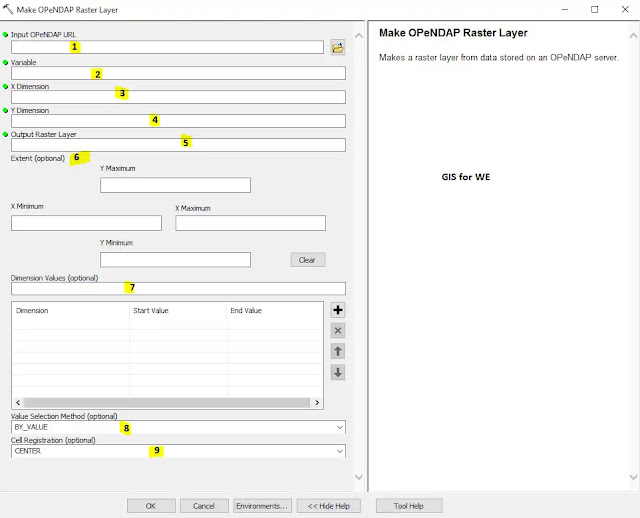

تعليقات
إرسال تعليق