GA Layer to Contour Tool
أداة
طبقة GA الى كنتور
ArcMap ArcGIS
How to use GA Layer to
Contour Tool in Arc Toolbox ArcMap ArcGIS??
كيفية استخدام أداة طبقة GA الى كنتور ؟؟
Path
to access the toolمسار الوصول الى الأداة
:
GA
Layer to Contour Tool, Working with Geostatistical
Layers Toolset, Geostatistical Analyst Tools Toolbox
GA Layer to Contour
Creates a feature class
of contours from a geostatistical layer. The output feature class can be either
a line feature class of contour lines or a polygon feature class of filled
contours.
يُنشئ فئة معالم من المخططات من طبقة جغرافية
إحصائية. يمكن أن تكون فئة معالم المخرجات إما فئة معالم خطية لخطوط الكنتور أو
فئة معلم مضلع لخطوط الكنتور المملوءة.
1.
Input geostatistical layer إدخال
طبقة إحصائية جغرافية
The geostatistical layer
to be analyzed.
الطبقة الإحصائية المراد تحليلها.
Contour
type
Type of contour to represent the geostatistical layer.
· CONTOUR— The contour or isoline representation of the geostatistical
layer. Displays the lines in either draft or presentation quality.
· FILLED_CONTOUR—The polygon representation of the geostatistical layer. It
assumes for the graphical display that the values between contour lines are the
same for all locations within the polygon. Displays the lines in either draft
or presentation quality.
· SAME_AS_LAYER—Use the current renderer of the input geostatistical layer.
If the geostatistical layer is not rendered as either contour or filled
contour, this option will created filled contours. Similarly, if the
geostatistical layer is rendered as both contour and filled contour, this
option will create filled contours.
Output
feature class
The output feature class will either be a polyline or a polygon, depending
on the selected contour type.
Contour
quality (optional)
Determines the smoothness of contour line representation.
· DRAFT— The default Draft quality presents a generalized version of
isolines for faster display.
· PRESENTATION—The Presentation option ensures more detailed isolines for
the output feature class.
Classification
type (optional)
Specifies how the contour breaks will be calculated.
· GEOMETRIC_INTERVAL—Contour breaks are calculated based on geometric
intervals.
· EQUAL_INTERVAL—Contour breaks are calculated based on equal intervals.
· QUANTILE—Contour breaks are calculated from quantiles of the input data.
· MANUAL—Specify your own break values.
Number of
classes (optional)
Specify the number of classes in the output feature class.
If Contour type is set to output filled contour polygons, the number of
polygons created will equal the value specified in this parameter. If it is set
to output contour polylines, the number of polylines will be one less than the
value specified in this parameter (because N class intervals define N-1 contour
break values).
This parameter does not apply if the Classification type is set to Manual.
Class
breaks (optional)
The list of break values if the Classification type is set to Manual.
· For contour output, these are the values of the contour lines.
· For filled contour, these are the upper limits of each class interval.
Note that if the largest break value is less than the maximum of the
geostatistical layer, the output feature class will not fill up the entire
rectangular extent; all locations with predicted values above the largest break
will not receive filled contours.
2.
Contour type نوع الكنتور
Type of contour to
represent the geostatistical layer.
·
CONTOUR— The contour or isoline representation of the
geostatistical layer. Displays the lines in either draft or presentation
quality.
·
FILLED_CONTOUR—The polygon representation of the geostatistical
layer. It assumes for the graphical display that the values between contour
lines are the same for all locations within the polygon. Displays the lines in
either draft or presentation quality.
·
SAME_AS_LAYER—Use the current renderer of the input geostatistical
layer. If the geostatistical layer is not rendered as either contour or filled
contour, this option will created filled contours. Similarly, if the
geostatistical layer is rendered as both contour and filled contour, this
option will create filled contours.
نوع الكنتور لتمثيل الطبقة الجيوإحصائية.
• CONTOUR - التمثيل الكونتوري أو المحدود للطبقة الجيوإحصائية. يعرض الخطوط
بجودة المسودة أو العرض التقديمي.
• FILLED_CONTOUR - التمثيل المضلع للطبقة الجيوإحصائية. يفترض للعرض الرسومي أن
القيم بين خطوط الكنتور هي نفسها لجميع المواقع داخل المضلع. يعرض الخطوط بجودة
المسودة أو العرض التقديمي.
• SAME_AS_LAYER - استخدم العارض الحالي لطبقة الإحصاء الجغرافي للإدخال. إذا لم
يتم تقديم الطبقة الجيوإحصائية على شكل كنتور أو كنتور ممتلئ ، فسيؤدي هذا الخيار
إلى إنشاء معالم ممتلئة. وبالمثل ، إذا تم تقديم الطبقة الجيوإحصائية على هيئة كنتور
ومحيط ممتلئ ، فسيؤدي هذا الخيار إلى إنشاء حدود ممتلئة.
Output
feature class
The output feature class will either be a polyline or a polygon, depending
on the selected contour type.
Contour
quality (optional)
Determines the smoothness of contour line representation.
· DRAFT— The default Draft quality presents a generalized version of
isolines for faster display.
· PRESENTATION—The Presentation option ensures more detailed isolines for
the output feature class.
Classification
type (optional)
Specifies how the contour breaks will be calculated.
· GEOMETRIC_INTERVAL—Contour breaks are calculated based on geometric
intervals.
· EQUAL_INTERVAL—Contour breaks are calculated based on equal intervals.
· QUANTILE—Contour breaks are calculated from quantiles of the input data.
· MANUAL—Specify your own break values.
Number of
classes (optional)
Specify the number of classes in the output feature class.
If Contour type is set to output filled contour polygons, the number of
polygons created will equal the value specified in this parameter. If it is set
to output contour polylines, the number of polylines will be one less than the
value specified in this parameter (because N class intervals define N-1 contour
break values).
This parameter does not apply if the Classification type is set to Manual.
Class
breaks (optional)
The list of break values if the Classification type is set to Manual.
· For contour output, these are the values of the contour lines.
· For filled contour, these are the upper limits of each class interval.
Note that if the largest break value is less than the maximum of the
geostatistical layer, the output feature class will not fill up the entire
rectangular extent; all locations with predicted values above the largest break
will not receive filled contours.
3.
Output feature class فئة ميزة
الإخراج
The output feature class
will either be a polyline or a polygon, depending on the selected contour type.
ستكون فئة معلم الإخراج إما متعدد الخطوط أو
مضلعًا ، اعتمادًا على نوع الكنتور المحدد.
Contour
quality (optional)
Determines the smoothness of contour line representation.
· DRAFT— The default Draft quality presents a generalized version of
isolines for faster display.
· PRESENTATION—The Presentation option ensures more detailed isolines for
the output feature class.
Classification
type (optional)
Specifies how the contour breaks will be calculated.
· GEOMETRIC_INTERVAL—Contour breaks are calculated based on geometric
intervals.
· EQUAL_INTERVAL—Contour breaks are calculated based on equal intervals.
· QUANTILE—Contour breaks are calculated from quantiles of the input data.
· MANUAL—Specify your own break values.
Number of
classes (optional)
Specify the number of classes in the output feature class.
If Contour type is set to output filled contour polygons, the number of
polygons created will equal the value specified in this parameter. If it is set
to output contour polylines, the number of polylines will be one less than the
value specified in this parameter (because N class intervals define N-1 contour
break values).
This parameter does not apply if the Classification type is set to Manual.
Class
breaks (optional)
The list of break values if the Classification type is set to Manual.
· For contour output, these are the values of the contour lines.
· For filled contour, these are the upper limits of each class interval.
Note that if the largest break value is less than the maximum of the
geostatistical layer, the output feature class will not fill up the entire
rectangular extent; all locations with predicted values above the largest break
will not receive filled contours.
4.
Contour quality (optional) جودة
الكنتور (اختياري)
Determines the
smoothness of contour line representation.
·
DRAFT— The default Draft quality presents a generalized version of
isolines for faster display.
·
PRESENTATION—The Presentation option ensures more detailed
isolines for the output feature class.
يحدد نعومة تمثيل خط الكنتور.
• مسودة - تقدم جودة المسودة
الافتراضية نسخة معممة من المحولات لعرض أسرع.
• العرض التقديمي - يضمن
خيار العرض التقديمي حدودًا أكثر تفصيلاً لفئة ميزة الإخراج.
Classification
type (optional)
Specifies how the contour breaks will be calculated.
· GEOMETRIC_INTERVAL—Contour breaks are calculated based on geometric
intervals.
· EQUAL_INTERVAL—Contour breaks are calculated based on equal intervals.
· QUANTILE—Contour breaks are calculated from quantiles of the input data.
· MANUAL—Specify your own break values.
Number of
classes (optional)
Specify the number of classes in the output feature class.
If Contour type is set to output filled contour polygons, the number of
polygons created will equal the value specified in this parameter. If it is set
to output contour polylines, the number of polylines will be one less than the
value specified in this parameter (because N class intervals define N-1 contour
break values).
This parameter does not apply if the Classification type is set to Manual.
Class
breaks (optional)
The list of break values if the Classification type is set to Manual.
· For contour output, these are the values of the contour lines.
· For filled contour, these are the upper limits of each class interval.
Note that if the largest break value is less than the maximum of the
geostatistical layer, the output feature class will not fill up the entire
rectangular extent; all locations with predicted values above the largest break
will not receive filled contours.
5.
Classification type (optional) نوع
التصنيف (اختياري)
Specifies how the
contour breaks will be calculated.
·
GEOMETRIC_INTERVAL—Contour breaks are calculated based on
geometric intervals.
·
EQUAL_INTERVAL—Contour breaks are calculated based on equal
intervals.
·
QUANTILE—Contour breaks are calculated from quantiles of the input
data.
·
MANUAL—Specify your own break values.
يحدد كيفية حساب فواصل الكنتور.
• GEOMETRIC_INTERVAL - تُحسب فواصل الكنتور على أساس الفواصل الزمنية الهندسية.
• EQUAL_INTERVAL - يتم حساب فواصل الكنتور على أساس فترات متساوية.
• QUANTILE - تُحسب فواصل الكنتور من مقادير بيانات الإدخال.
• دليل — تحديد قيم
الفاصل الخاصة بك.
Number of
classes (optional)
Specify the number of classes in the output feature class.
If Contour type is set to output filled contour polygons, the number of
polygons created will equal the value specified in this parameter. If it is set
to output contour polylines, the number of polylines will be one less than the
value specified in this parameter (because N class intervals define N-1 contour
break values).
This parameter does not apply if the Classification type is set to Manual.
Class
breaks (optional)
The list of break values if the Classification type is set to Manual.
· For contour output, these are the values of the contour lines.
· For filled contour, these are the upper limits of each class interval.
Note that if the largest break value is less than the maximum of the
geostatistical layer, the output feature class will not fill up the entire
rectangular extent; all locations with predicted values above the largest break
will not receive filled contours.
6.
Number of classes (optional) عدد
الفصول (اختياري)
Specify the number of
classes in the output feature class.
If Contour type is set
to output filled contour polygons, the number of polygons created will equal
the value specified in this parameter. If it is set to output contour
polylines, the number of polylines will be one less than the value specified in
this parameter (because N class intervals define N-1 contour break values).
This parameter does not
apply if the Classification type is set to Manual.
حدد عدد الفئات في فئة معلم الإخراج.
إذا تم تعيين نوع الكنتور على مضلعات محيطية معبأة
بالمخرجات ، فإن عدد المضلعات التي تم إنشاؤها سيساوي القيمة المحددة في هذه
المعلمة. إذا تم تعيينه على خطوط كفاف الإخراج ، فسيكون عدد الخطوط المتعددة أقل
بمقدار واحد من القيمة المحددة في هذه المعلمة (لأن فواصل فئة N تحدد
قيم فاصل كفاف N-1).
لا تنطبق هذه المعلمة إذا تم تعيين نوع التصنيف
على يدوي.
Class
breaks (optional)
The list of break values if the Classification type is set to Manual.
· For contour output, these are the values of the contour lines.
· For filled contour, these are the upper limits of each class interval.
Note that if the largest break value is less than the maximum of the
geostatistical layer, the output feature class will not fill up the entire
rectangular extent; all locations with predicted values above the largest break
will not receive filled contours.
7.
Class breaks (optional) فواصل الفصل
(اختياري)
The list of break values
if the Classification type is set to Manual.
·
For contour output, these are the values of the contour lines.
·
For filled contour, these are the upper limits of each class
interval. Note that if the largest break value is less than the maximum of the
geostatistical layer, the output feature class will not fill up the entire
rectangular extent; all locations with predicted values above the largest break
will not receive filled contours.
قائمة قيم الفاصل إذا تم تعيين نوع التصنيف على
يدوي.
• بالنسبة لإخراج الكنتور
، هذه هي قيم خطوط الكنتور.
• بالنسبة للكفاف الممتلئ
، هذه هي الحدود العليا لكل فترة تصنيف. لاحظ أنه إذا كانت أكبر قيمة فاصلة أقل من
الحد الأقصى للطبقة الجيوإحصائية ، فلن تملأ فئة معلم الإخراج النطاق المستطيل
بأكمله ؛ جميع المواقع ذات القيم المتوقعة فوق أكبر فاصل لن تتلقى معالم ممتلئة.
اليك صفحه ومجموعة على الفيس بوك لتعلم أكثر بما يخص نظم المعلومات الجغرافية (GIS) و برنامج ArcGIS Pro من خلال هذه الروابط:
مجموعة على الفيس بوك
ArcGIS Pro من
هنا.
مجموعة على الفيس بوك
GIS for WE - ArcGIS Pro من
هنا.صفحة الفيس بوك
GIS for WE من
هنا.


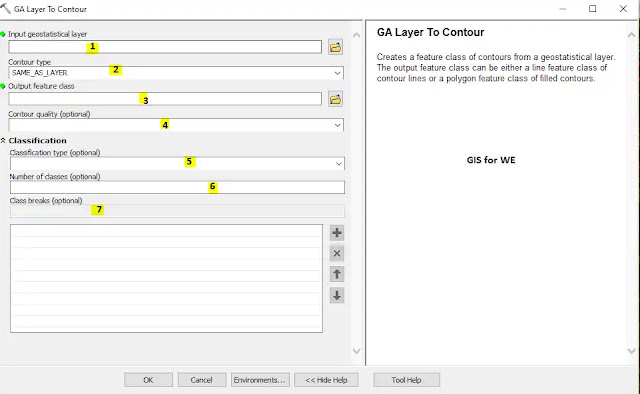


تعليقات
إرسال تعليق