Create Personal GDB and Spatial Type and SQLite Database Tools
Create Personal GDB
أداة إنشاء قاعدة
بيانات جغرافية شخصية
ArcMap ArcGIS
How to Create Personal GDB Tool in Arc Toolbox ArcMap ArcGIS??
كيفية استخدام أداة إنشاء قاعدة بيانات جغرافية شخصية ؟؟
Path to access the toolمسار الوصول الى الأداة
:
Create Personal GDB Tool,
Workspace Toolset, Data Management Tools Toolbox
Create Personal GDB
Creates a personal
geodatabase in a folder.
ينشئ قاعدة بيانات جغرافية شخصية في مجلد.
1.
Personal GDB Location موقع قاعدة
البيانات الجغرافية الشخصية
Location (folder) where
the personal geodatabase will be created.
الموقع (المجلد) حيث سيتم إنشاء قاعدة البيانات
الجغرافية الشخصية.
2.
Personal GDB Name اسم قاعدة
البيانات الجغرافية الشخصية
Name of the geodatabase
to be created.
اسم قاعدة البيانات الجغرافية التي سيتم إنشاؤها.
3.
Personal GDB Version (optional) إصدار
قاعدة البيانات الجغرافية الشخصية (اختياري)
The ArcGIS version for
the geodatabase to be created.
·
CURRENT—Creates a geodatabase compatible with the currently
installed version of ArcGIS
إصدار ArcGIS
لقاعدة البيانات الجغرافية التي سيتم إنشاؤها.
• CURRENT - يُنشئ قاعدة بيانات جغرافية متوافقة مع الإصدار المثبت حاليًا
من ArcGIS
• 10.0 — ينشئ قاعدة
بيانات جغرافية متوافقة مع الإصدار 10 من ArcGIS
• 9.3 — ينشئ قاعدة
بيانات جغرافية متوافقة مع الإصدار 9.3 من ArcGIS
• 9.2 — يُنشئ قاعدة
بيانات جغرافية متوافقة مع الإصدار 9.2 من ArcGIS
• 9.1 — ينشئ قاعدة
بيانات جغرافية متوافقة مع الإصدار 9.1 من ArcGIS
Create Spatial Type
أداة إنشاء نوع
مكاني
ArcMap ArcGIS
How to Create Spatial Type Tool in Arc Toolbox ArcMap ArcGIS??
كيفية استخدام أداة إنشاء نوع مكاني ؟؟
Path to access the toolمسار الوصول الى الأداة
:
Create Spatial Type Tool,
Workspace Toolset, Data Management Tools Toolbox
Create Spatial Type
Adds the ST_Geometry SQL
type, subtypes, and functions to an Oracle or a PostgreSQL database. This
allows you to use the ST_Geometry SQL type to store geometries in a database
that does not contain a geodatabase. You can also use this tool to upgrade the
existing ST_Geometry type, subtypes, and functions in an Oracle or a PostgreSQL
database.
يضيف نوع ST_Geometry SQL
والأنواع الفرعية والوظائف إلى قاعدة بيانات Oracle أو PostgreSQL. يتيح لك ذلك استخدام نوع ST_Geometry SQL
لتخزين الأشكال الهندسية في قاعدة بيانات لا تحتوي على قاعدة بيانات جغرافية.
يمكنك أيضًا استخدام هذه الأداة لترقية نوع ST_Geometry والأنواع الفرعية والوظائف الموجودة في قاعدة بيانات Oracle أو PostgreSQL.
1.
Input Database Connection إدخال
اتصال قاعدة البيانات
The input_database is
the database connection file (.sde) that connects to the Oracle or PostgreSQL
database. You must connect as a database administrator user; in Oracle, you
must connect as the sys user.
إن input_database هو ملف
اتصال قاعدة البيانات (.sde) الذي يتصل بقاعدة
بيانات Oracle أو PostgreSQL. يجب عليك الاتصال كمستخدم مسؤول قاعدة بيانات ؛ في Oracle ، يجب
عليك الاتصال كمستخدم sys.
2.
SDE User Password كلمة مرور
المستخدم
The password for the sde
database user. If the sde user does not exist in the database, it will be
created and will use the password you provide. The password policy of the
underlying database will be enforced. If the sde user already exists in the
database or database cluster, this password must match the existing password.
كلمة المرور لمستخدم قاعدة بيانات sde. إذا
لم يكن مستخدم sde موجودًا في قاعدة البيانات ، فسيتم إنشاؤه وسيستخدم كلمة المرور
التي قدمتها. سيتم فرض سياسة كلمة المرور لقاعدة البيانات الأساسية. إذا كان
مستخدم sde موجودًا بالفعل في قاعدة البيانات أو كتلة قاعدة البيانات ، يجب
أن تتطابق كلمة المرور هذه مع كلمة المرور الحالية.
3.
Tablespace Name (optional) اسم
مساحة الجدول (اختياري)
For Oracle, you can
provide the name for a tablespace to be set as the default tablespace for the
sde user. If the tablespace does not already exist, it will be created in the
Oracle default storage location. If a tablespace with the specified name already
exists, it will be set as the sde user's default.
بالنسبة إلى Oracle ،
يمكنك توفير اسم لمساحة الجدول ليتم تعيينها كمساحة جدول افتراضية لمستخدم sde. إذا
لم تكن مساحة الجدول موجودة بالفعل ، فسيتم إنشاؤها في موقع تخزين Oracle
الافتراضي. إذا كانت مساحة الجدول بالاسم المحدد موجودة بالفعل ، فسيتم تعيينها
على أنها الإعداد الافتراضي لمستخدم sde.
4.
ST_Geometry Shape Library Path (optional) مسار مكتبة ST_Geometry Shape (اختياري)
For Oracle, provide the
location on the Oracle server where you placed the st_shape library. If you run
the Create Spatial Type tool on the server where Oracle is installed, the
Library Path field is automatically populated with the location of the DatabaseSupport
folder in the ArcGIS Desktop installation directory. If you run the tool from a
remote machine, the ST_Geometry Shape Library Path field is blank by default,
you must provide the location on the Oracle server where the library resides.
بالنسبة إلى Oracle ، قم
بتوفير الموقع على خادم Oracle حيث وضعت مكتبة st_shape. إذا قمت بتشغيل أداة Create Spatial Type على
الخادم حيث تم تثبيت Oracle ، فسيتم ملء حقل مسار
المكتبة تلقائيًا بموقع مجلد DatabaseSupport في
دليل تثبيت ArcGIS Desktop. إذا قمت بتشغيل الأداة من
جهاز بعيد ، فسيكون حقل مسار مكتبة الشكل ST_Geometry
فارغًا بشكل افتراضي ، ويجب توفير الموقع على خادم Oracle حيث
توجد المكتبة.
Create SQLite Database
أداة إنشاء قاعدة
بيانات إستعلام
ArcMap ArcGIS
How to Create SQLite Database Tool in Arc Toolbox ArcMap ArcGIS??
كيفية استخدام أداة إنشاء قاعدة بيانات إستعلام ؟؟
Path to access the toolمسار الوصول الى الأداة
:
Create SQLite Database Tool,
Workspace Toolset, Data Management Tools Toolbox
Create SQLite Database
Creates an ST_Geometry,
a SpatiaLite, or a GeoPackage database.
ينشئ قاعدة بيانات ST_Geometry أو SpatiaLite أو GeoPackage.
1.
Output Database Name اسم قاعدة
بيانات الإخراج
Location of the SQLite
database to be created and the name of the SQLite database file. An extension
of .sqlite will be automatically assigned if the Spatial Type is ST_Geometry or
SpatiaLite. If the Spatial Type is GeoPackage, a .gpkg extension is
automatically assigned.
موقع قاعدة بيانات SQLite
المراد إنشاؤها واسم ملف قاعدة بيانات SQLite. سيتم
تعيين امتداد .sqlite تلقائيًا إذا كان Spatial Type هو ST_Geometry أو SpatiaLite. إذا كان Spatial Type هو GeoPackage ، فسيتم تعيين امتداد .gpkg
تلقائيًا.
2.
Spatial Type (optional) النوع
المكاني (اختياري)
The spatial type to
install with the new SQLite database.
النوع المكاني المراد تثبيته بقاعدة بيانات SQLite
الجديدة.
• ST_GEOMETRY - نوع التخزين المكاني لـ Esri. هذا
هو الافتراضي.
• SPATIALITE - نوع التخزين المكاني SpatiaLite.
• GEOPACKAGE— مجموعة بيانات OGC GeoPackage. ينشئ
مجموعة بيانات GeoPackage 1.2.1.
• GEOPACKAGE_1.0— مجموعة بيانات OGC GeoPackage 1.0.
• GEOPACKAGE_1.1— مجموعة بيانات OGC GeoPackage 1.1.
• GEOPACKAGE_1.2— مجموعة بيانات OGC GeoPackage 1.2.1.
اليك صفحه ومجموعة على الفيس بوك لتعلم أكثر بما يخص نظم المعلومات الجغرافية (GIS) و برنامج ArcGIS Pro من خلال هذه الروابط:


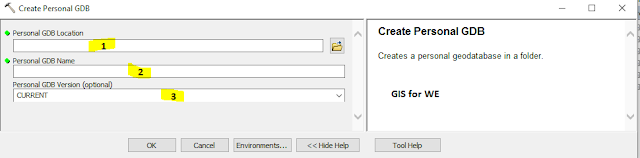

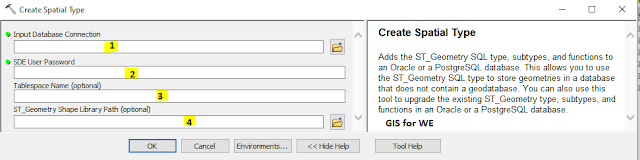
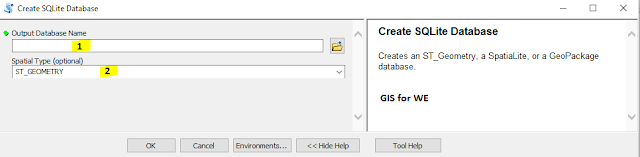

تعليقات
إرسال تعليق