Copy Parcel Fabric Tool
أداة نسخ نسيج قطع
الأراضي
ArcMap ArcGIS
How to use Copy Parcel Fabric Tool in Arc Toolbox ArcMap ArcGIS??
كيفية استخدام أداة نسخ نسيج قطع الأراضي ؟؟
Path to access the toolمسار الوصول الى الأداة
:
Copy Parcel Fabric Tool,
Parcel Features Toolset, Parcel Fabric Tools Toolbox
Copy Parcel Fabric
Copies parcels from the
input parcel fabric dataset or layer to a new parcel fabric.
Parcel fabric tools do
not support backstage processing with 64-bit.
ينسخ القطع من مجموعة بيانات أو طبقة قطع الإدخال
إلى نسيج قطع أراضي جديد.
لا تدعم أدوات نسيج القطع المعالجة خلف الكواليس
باستخدام 64 بت.
1.
Input Parcels أدخل القطع
The parcels to be copied
to another parcel fabric.
القطع المراد نسخها إلى نسيج قطع آخر.
2.
Output Parcel Fabric قطع الأراضي
المخرجة
The new parcel fabric to
which the parcels will be copied. If the parcel fabric exists and you have
chosen to overwrite the outputs of geoprocessing operations, the existing
parcel fabric will be overwritten with a new parcel fabric containing the
copied parcels.
نسيج قطع الأراضي الجديد الذي سيتم نسخ القطع
إليه. إذا كان نسيج القطع موجودًا واخترت الكتابة فوق مخرجات عمليات المعالجة
الجغرافية ، فسيتم استبدال نسيج القطع الحالي بنسيج قطع جديد يحتوي على القطع
المنسوخة.
3.
Configuration Keyword (optional) كلمة
التكوين الرئيسية (اختياري)
Specifies the storage
parameters (configuration) for parcel fabrics in file and ArcSDE geodatabases.
Personal geodatabases do not use configuration keywords.
ArcSDE configuration
keywords for ArcSDE Enterprise Edition are set up by your database administrator.
يحدد معلمات التخزين (التكوين) لنسيج قطع الأراضي
في الملف وقواعد بيانات ArcSDE الجغرافية. قواعد
البيانات الجغرافية الشخصية لا تستخدم كلمات التكوين.
يتم إعداد الكلمات الأساسية لتكوين ArcSDE لـ ArcSDE Enterprise Edition بواسطة مسئول قاعدة البيانات.
اليك صفحه ومجموعة على الفيس بوك لتعلم أكثر بما يخص نظم المعلومات الجغرافية (GIS) و برنامج ArcGIS Pro من خلال هذه الروابط:


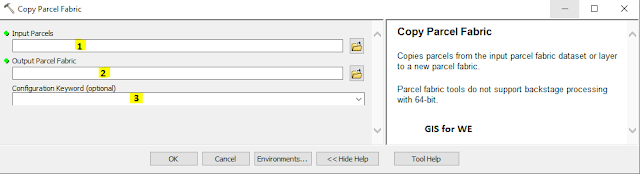


تعليقات
إرسال تعليق