Increase Maximum Edges, Populate Alternate ID Fields, Turn Table to Turn Feature Class Tools
Increase Maximum Edges
أداة زيادة الحد الأقصى للحواف
ArcMap ArcGIS
How to use Increase Maximum
Edges Tool in Arc Toolbox ArcMap ArcGIS??
كيفية استخدام أداة زيادة الحد الأقصى للحواف ؟؟
Path to access the toolمسار الوصول الى الأداة
:
Increase Maximum Edges Tool, Turn
Feature Class Toolset, Network Analyst Tools Toolbox

Increase Maximum Edges
Increases the maximum
number of edges per turn in a turn feature class.
يزيد الحد الأقصى لعدد الحواف لكل منعطف في فئة
معلم الدور.
1.
Input Turn Feature Class أدخل فئة
ميزة الإنعطاف
The turn feature class
that is having its maximum number of edges raised.
فئة ميزة الانعطاف التي يتم رفع الحد الأقصى لعدد
حوافها.
Maximum Edges
The new maximum number of edges in the input turn feature class. The value
must be at least one higher than the existing maximum number of edges and
cannot be greater than 50.
2.
Maximum Edges الحواف القصوى
The new maximum number
of edges in the input turn feature class. The value must be at least one higher
than the existing maximum number of edges and cannot be greater than 50.
الحد الأقصى الجديد لعدد الحواف في فئة ميزة تحويل
الإدخال. يجب أن تكون القيمة أعلى بمقدار واحد على الأقل من الحد الأقصى الحالي
لعدد الحواف ولا يمكن أن تكون أكبر من 50.
Populate Alternate ID Fields
أداة قم بتعبئة حقول المعرف البديل
ArcMap ArcGIS
How to use Populate
Alternate ID Fields Tool in Arc Toolbox ArcMap ArcGIS??
كيفية استخدام أداة قم بتعبئة حقول المعرف
البديل ؟؟
Path to access the toolمسار الوصول الى الأداة
:
Populate Alternate ID Fields Tool, Turn
Feature Class Toolset, Network Analyst Tools Toolbox

Populate Alternate ID Fields
Creates and populates
additional fields on the turn feature classes that reference the edges by alternate
IDs. The alternate IDs allow for another set of IDs that can help maintain the
integrity of the turn features in case the source edges are being edited.
ينشئ ويملأ حقولًا إضافية في فئات معالم الدور
التي تشير إلى الحواف بمعرفات بديلة. تسمح المعرفات البديلة بمجموعة أخرى من
المعرفات التي يمكن أن تساعد في الحفاظ على تكامل ميزات الانعطاف في حالة تحرير
حواف المصدر.
1.
Input Network Dataset أدخل مجموعة
بيانات الشبكة
The network dataset
whose turn feature classes are to receive alternate ID fields. The fields will
be created on all of the turn feature classes added as a turn source to the
network dataset.
مجموعة بيانات الشبكة التي يجب أن تتلقى فئات
ميزات الدور الخاصة بها حقول معرف بديلة. سيتم إنشاء الحقول في جميع فئات ميزات
المنعطفات المضافة كمصدر دور لمجموعة بيانات الشبكة.
Alternate ID Field Name
The name of the alternate ID field on the edge feature sources of the
network dataset. All edge feature sources referenced by turns must have the
same name for the alternate ID field.
2.
Alternate ID Field Name اسم حقل
المعرف البديل
The name of the
alternate ID field on the edge feature sources of the network dataset. All edge
feature sources referenced by turns must have the same name for the alternate
ID field.
اسم حقل المعرف البديل في مصادر ميزات الحافة لمجموعة
بيانات الشبكة. يجب أن تحمل جميع مصادر ميزات الحافة المشار إليها بالدوران نفس
الاسم لحقل المعرف البديل.
Turn Table to Turn Feature Class
أداة اقلب الجدول لتحويل فئة الميزات
ArcMap ArcGIS
How to use Turn Table to
Turn Feature Class Tool in Arc Toolbox ArcMap ArcGIS??
كيفية استخدام أداة اقلب الجدول لتحويل فئة الميزات ؟؟
Path to access the toolمسار الوصول الى الأداة
:
Turn Table to Turn Feature Class Tool,
Turn Feature Class Toolset, Network Analyst Tools Toolbox

Turn Table to Turn Feature Class
Converts an ArcView turn
table or ArcInfo Workstation coverage turn table to an ArcGIS turn feature
class.
يحول جدول دوران ArcView أو تغطية ArcInfo Workstation بدوره
إلى فئة معالم انعطاف ArcGIS.
1.
Input Turn Table أدخل جدول الإنعطاف
The .dbf or INFO turn
table from which the new turn feature class is being created.
جدول التحويل .dbf أو INFO الذي
يتم من خلاله إنشاء فئة ميزة المنعطف الجديدة.
Reference Line Features
The line feature class to which the input turn table refers. The feature class
must be a source in a network dataset.
Output Turn Feature Class Name
The name of the new turn feature class to create.
Reference Nodes Table (optional)
The nodes.dbf table in the .nws folder containing the original ArcView GIS
network in which the input turn table participated.
This parameter is ignored if the input turn table is an INFO table.
If the input turn table is a .dbf table and this parameter is omitted,
then U-turns and turns that traverse between edges connected to each other at
both ends will not be created in the output turn feature class.
Errors will be reported in an error file written to the directory defined
by the TEMP system variable. The full path name to the error file is reported
as a warning message.
Maximum Edges (optional)
The maximum number of edges per turn in the new turn feature class. The
default value is 5. The maximum value is 50.
Configuration Keyword (optional)
Specifies the configuration keyword that determines the storage parameters
of the output turn feature class. This parameter is used only if the output
turn feature class is created in a workgroup or enterprise geodatabase.
Output Spatial Grid 1 (optional)
This parameter has been deprecated in ArcGIS Pro. Any value you enter is
ignored.
Output Spatial Grid 2 (optional)
This parameter has been deprecated in ArcGIS Pro. Any value you enter is
ignored.
Output Spatial Grid 3 (optional)
This parameter has been deprecated in ArcGIS Pro. Any value you enter is
ignored.
2.
Reference Line Features معالم خط الإرجاع
The line feature class
to which the input turn table refers. The feature class must be a source in a
network dataset.
فئة ميزة الخط التي يشير إليها جدول تحويل
الإدخال. يجب أن تكون فئة الميزة مصدرًا في مجموعة بيانات الشبكة.
Output Turn Feature Class Name
The name of the new turn feature class to create.
Reference Nodes Table (optional)
The nodes.dbf table in the .nws folder containing the original ArcView GIS
network in which the input turn table participated.
This parameter is ignored if the input turn table is an INFO table.
If the input turn table is a .dbf table and this parameter is omitted,
then U-turns and turns that traverse between edges connected to each other at
both ends will not be created in the output turn feature class.
Errors will be reported in an error file written to the directory defined
by the TEMP system variable. The full path name to the error file is reported
as a warning message.
Maximum Edges (optional)
The maximum number of edges per turn in the new turn feature class. The
default value is 5. The maximum value is 50.
Configuration Keyword (optional)
Specifies the configuration keyword that determines the storage parameters
of the output turn feature class. This parameter is used only if the output turn
feature class is created in a workgroup or enterprise geodatabase.
Output Spatial Grid 1 (optional)
This parameter has been deprecated in ArcGIS Pro. Any value you enter is
ignored.
Output Spatial Grid 2 (optional)
This parameter has been deprecated in ArcGIS Pro. Any value you enter is
ignored.
Output Spatial Grid 3 (optional)
This parameter has been deprecated in ArcGIS Pro. Any value you enter is
ignored.
3.
Output Turn Feature Class Name اسم
فئة ميزة الإنعطاف المخرجة
The name of the new turn
feature class to create.
اسم فئة ميزة المنعطف الجديد المراد إنشاؤها.
Reference Nodes Table (optional)
The nodes.dbf table in the .nws folder containing the original ArcView GIS
network in which the input turn table participated.
This parameter is ignored if the input turn table is an INFO table.
If the input turn table is a .dbf table and this parameter is omitted,
then U-turns and turns that traverse between edges connected to each other at
both ends will not be created in the output turn feature class.
Errors will be reported in an error file written to the directory defined
by the TEMP system variable. The full path name to the error file is reported
as a warning message.
Maximum Edges (optional)
The maximum number of edges per turn in the new turn feature class. The
default value is 5. The maximum value is 50.
Configuration Keyword (optional)
Specifies the configuration keyword that determines the storage parameters
of the output turn feature class. This parameter is used only if the output turn
feature class is created in a workgroup or enterprise geodatabase.
Output Spatial Grid 1 (optional)
This parameter has been deprecated in ArcGIS Pro. Any value you enter is
ignored.
Output Spatial Grid 2 (optional)
This parameter has been deprecated in ArcGIS Pro. Any value you enter is
ignored.
Output Spatial Grid 3 (optional)
This parameter has been deprecated in ArcGIS Pro. Any value you enter is
ignored.
4.
Reference Nodes Table (optional) جدول
العقد المرجعية (اختياري)
The nodes.dbf table in
the .nws folder containing the original ArcView GIS network in which the input
turn table participated.
This parameter is
ignored if the input turn table is an INFO table.
If the input turn table
is a .dbf table and this parameter is omitted, then U-turns and turns that
traverse between edges connected to each other at both ends will not be created
in the output turn feature class.
Errors will be reported
in an error file written to the directory defined by the TEMP system variable.
The full path name to the error file is reported as a warning message.
جدول nodes.dbf في
مجلد .nws الذي يحتوي على شبكة ArcView GIS
الأصلية التي شارك فيها جدول تحويل الإدخال.
يتم تجاهل هذه المعلمة إذا كان جدول تحويل الإدخال
هو جدول INFO.
إذا كان جدول تحويل الإدخال عبارة عن جدول .dbf وتم
حذف هذه المعلمة ، فلن يتم إنشاء المنعطفات U
والانعطاف بين الحواف المتصلة ببعضها البعض في كلا الطرفين في فئة ميزة دوران
الإخراج.
سيتم الإبلاغ عن الأخطاء في ملف خطأ مكتوب في
الدليل المحدد بواسطة متغير نظام TEMP. تم
الإبلاغ عن اسم المسار الكامل لملف الخطأ كرسالة تحذير.
Maximum Edges (optional)
The maximum number of edges per turn in the new turn feature class. The
default value is 5. The maximum value is 50.
Configuration Keyword (optional)
Specifies the configuration keyword that determines the storage parameters
of the output turn feature class. This parameter is used only if the output
turn feature class is created in a workgroup or enterprise geodatabase.
Output Spatial Grid 1 (optional)
This parameter has been deprecated in ArcGIS Pro. Any value you enter is
ignored.
Output Spatial Grid 2 (optional)
This parameter has been deprecated in ArcGIS Pro. Any value you enter is
ignored.
Output Spatial Grid 3 (optional)
This parameter has been deprecated in ArcGIS Pro. Any value you enter is
ignored.
5.
Maximum Edges (optional) الحواف
القصوى (اختياري)
The maximum number of
edges per turn in the new turn feature class. The default value is 5. The
maximum value is 50.
أقصى عدد من الحواف لكل منعطف في فئة ميزة المنعطف
الجديد. القيمة الافتراضية هي 5. القيمة القصوى هي 50.
Configuration Keyword (optional)
Specifies the configuration keyword that determines the storage parameters
of the output turn feature class. This parameter is used only if the output
turn feature class is created in a workgroup or enterprise geodatabase.
Output Spatial Grid 1 (optional)
This parameter has been deprecated in ArcGIS Pro. Any value you enter is
ignored.
Output Spatial Grid 2 (optional)
This parameter has been deprecated in ArcGIS Pro. Any value you enter is
ignored.
Output Spatial Grid 3 (optional)
This parameter has been deprecated in ArcGIS Pro. Any value you enter is
ignored.
6.
Configuration Keyword (optional) كلمة
التكوين الرئيسية (اختياري)
Specifies the
configuration keyword that determines the storage parameters of the output turn
feature class. This parameter is used only if the output turn feature class is
created in a workgroup or enterprise geodatabase.
تحدد الكلمة الأساسية للتكوين التي تحدد معلمات
التخزين لفئة ميزة دوران الإخراج. يتم استخدام هذه المعلمة فقط إذا تم إنشاء فئة
ميزة تحويل الإخراج في مجموعة عمل أو قاعدة بيانات جغرافية مؤسسية.
اليك صفحه ومجموعة على الفيس بوك لتعلم أكثر بما يخص نظم المعلومات الجغرافية (GIS) و برنامج ArcGIS Pro من خلال هذه الروابط:
مجموعة على الفيس بوك
ArcGIS Pro من
هنا.
مجموعة على الفيس بوك
GIS for WE - ArcGIS Pro من
هنا.صفحة الفيس بوك
GIS for WE من
هنا.




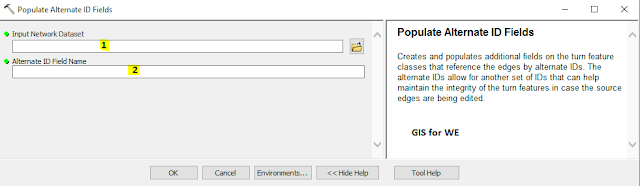
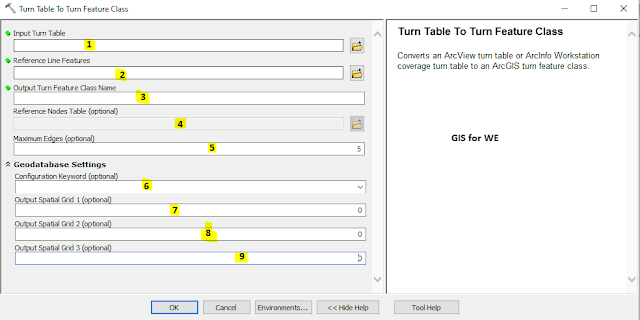

تعليقات
إرسال تعليق